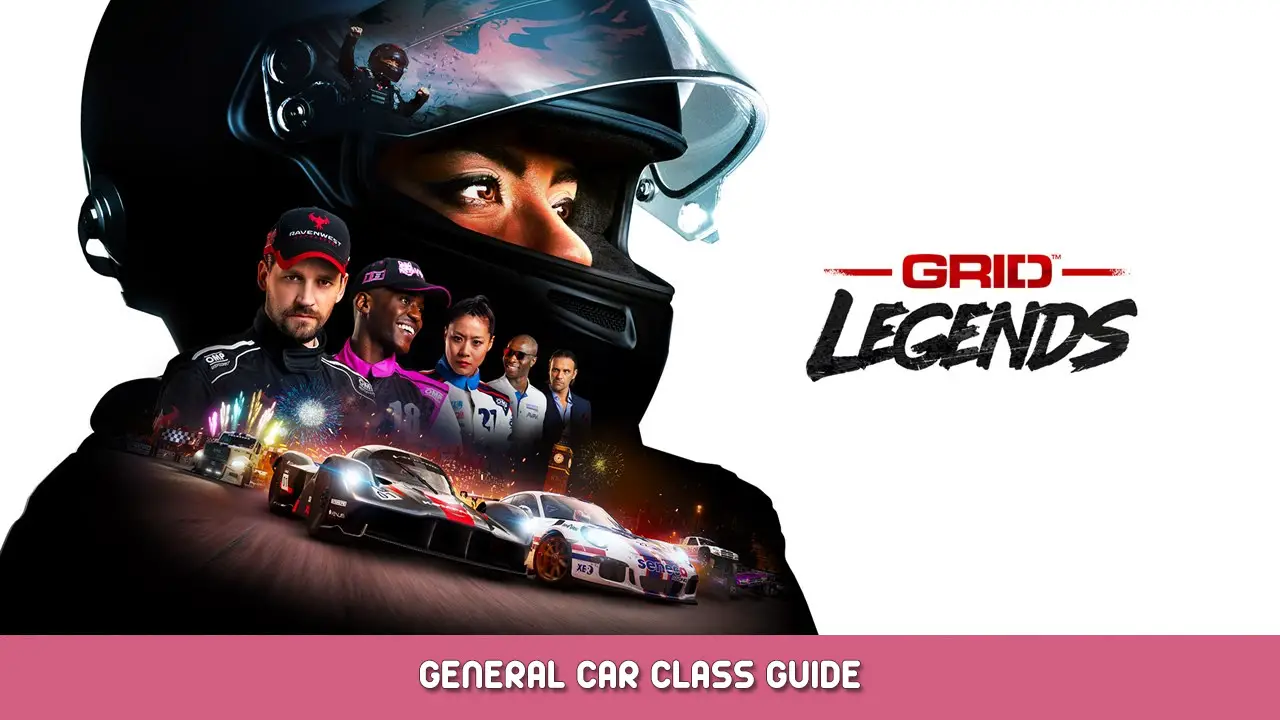This is a short guide on how to improve visuals in GRID Legends by disabling post-processing effects.
مقدمة
In my opinion effects like motion blur and depth of field make this game look way too blurry. As there are no in-game options to adjust these other than the general Post Processing setting, we have to make changes in the game’s config file.
Editing config file
The config file is located in the below folder, you can just paste this link in your Windows Search as shown below.
%USERPROFILE%\Documents\My Games\GRID Legends\hardwaresettings\
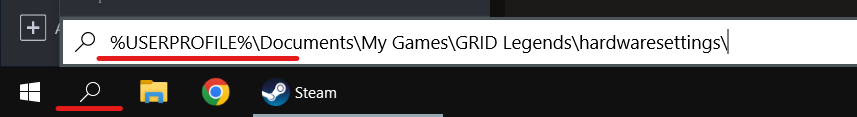
Once there you need to open hardware_settings_config with Notepad or a similar text editor.
Inside the file you can find multiple post-processing options described below:
motionBlur=”حقيقي”
Self-explanatory, just change “حقيقي” ل “خطأ شنيع” to disable the blurring effect in motion.
depthOfField=”حقيقي”
It’s the effect of blurring things in the background, out of focus, changing “حقيقي” ل “خطأ شنيع” to disable.
lensFlare=”حقيقي”
This one affects the flare effect of light sources, like car headlights. Change to “خطأ شنيع” to disable.
bloom=”حقيقي”
This affects the glow or halo effect around lights, change to “خطأ شنيع” to disable
Once you modify these to your liking you need to save changes and set the file to Read Only by right-clicking on the file hardware_settings_config and selecting Properties.
خاتمة
Disabling these effects will make GRID Legends look much sharper and more realistic. You might even get some performance improvement out of it. I recommend experimenting with these settings to find the combination that works best for you. شخصيا, I recommend disabling at least motion blur and depth of field, as these are detrimental to the game’s visual quality.
It’s difficult to showcase these effects on still pictures as differences are best visible in motion, but below you can see the picture with all these effects disabled. لي, the picture is sharper and without blindingly glowing lights.

هذا كل ما نشاركه اليوم من أجل هذا GRID Legends مرشد. تم إنشاء هذا الدليل وكتابته في الأصل بواسطة Mr Bubbles. في حالة فشلنا في تحديث هذا الدليل, يمكنك العثور على آخر تحديث باتباع هذا وصلة.