This guide will teach you how to get rid of the server addons you don’t want. These are the things that make your spawn menu and context menu look messy and bothersome.
مقدمة
Have you ever hopped onto a server, had some fun, then switched back to singleplayer only to see your spawn menu is all messy and crammed with server addons? Did you say “نعم” to that? حسنًا, you’re in the right spot to solve this problem!
خطوة 0 – Workshop
قبل أن تبدأ, make sure those annoying addons aren’t lurking in your “Subscribed Items” قسم. To check this, اتبع هذه الخطوات البسيطة:
- Open your Library.
- Click on Garry’s Mod.
- Just a bit to the right of the Play button, find and click on Workshop.
- You’ll land on the Workshop main page.
- Look to the right, next to your profile picture, and there’s a drop-down menu called “Your Files.” Click on it.
- الآن, انقر فوق “Subscribed Items.”
- Take a look to see if there are any server addons there.
معظم الوقت, you won’t find any server addons in this section, but sometimes they sneak in, so it’s a good idea to check here first.
خطوة 1 – Game Files
Now that we’ve cleaned up the Workshop, the only place left to find those server addons is in the game files. Here’s how you do it:
- Head back to your Library.
- Right-click on Garry’s Mod.
- يختار “Manage,” and then click on “Browse Local Files.”
Your computer will open up the file directory.
- Follow this order to open the folders:
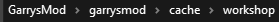
- Go into the workshop folder.
داخل, you’ll come across a bunch of files, depending on how many addons you’ve downloaded.
خطوة 2 – Deleting It
Now that you’re in the game files, you might wonder how to tell which ones are the server addons since they all have random numbers for names.
Click on View:
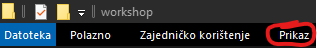
Click on Group:
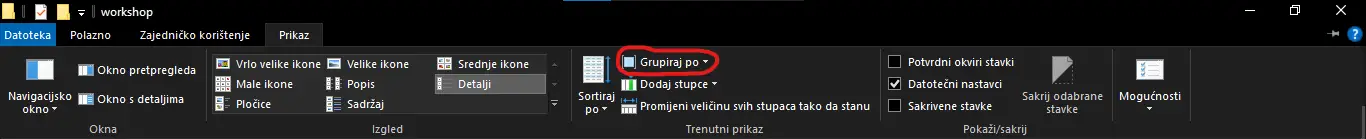
Click on Date:
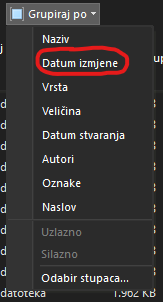
The File Manager will display the addons you’ve downloaded most recently. To get rid of those server addons, simply delete the ones that are the most recent or have a timestamp showing when they were downloaded.
هذا كل ما نشاركه اليوم من أجل هذا Garry's Mod مرشد. تم إنشاء هذا الدليل وكتابته في الأصل بواسطة silly. في حالة فشلنا في تحديث هذا الدليل, يمكنك العثور على آخر تحديث باتباع هذا وصلة.
