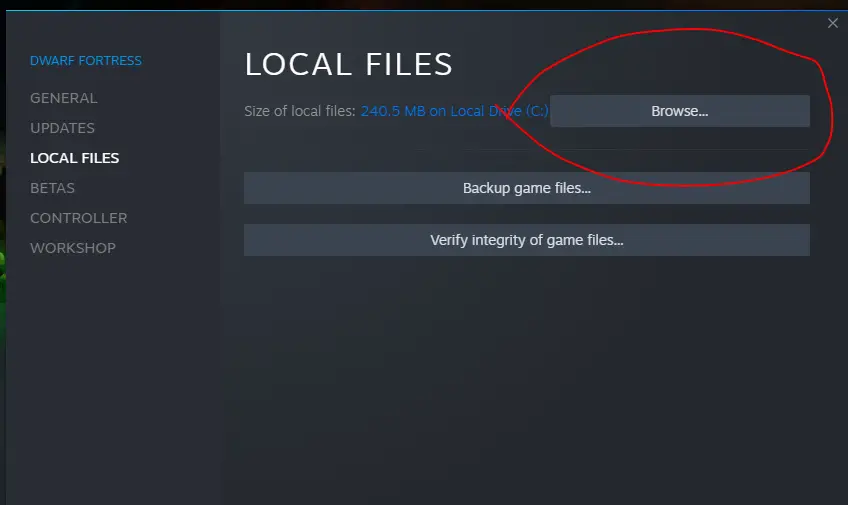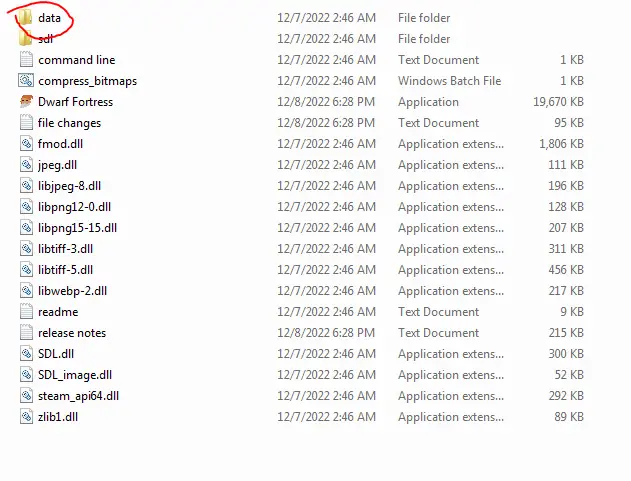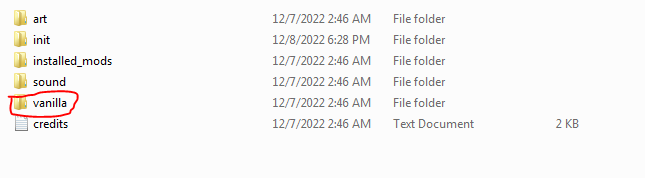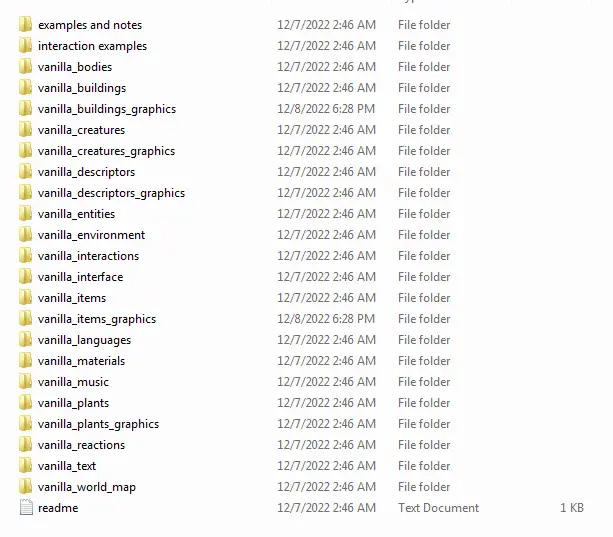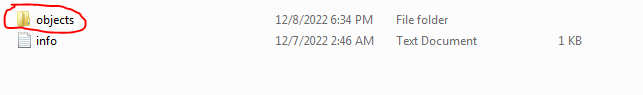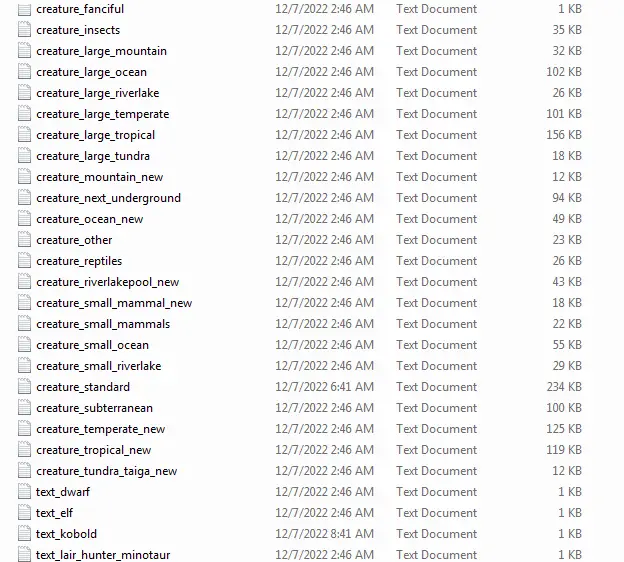This is a guide to try and walkthrough the process of installing over vanilla files to prevent duplication/mod load issues.
Vanilla Files And You
First thing’s first, remember to back up your vanilla files! If you mess something up or accidentally write over files you want to return to vanilla later, you’r gonna need a backup. The first thing you’re gonna want to do is get your mod files. This can be through the steam workshop, a manual download from DFFD or similar or just something you made. من هناك, you’re going to want to browse your local files to bring up the DF file directory.
من هناك, you’re going to want to navigate to the Data folder.
In there, you’ll find the folder containing all of the Vanilla game files. مرة أخرى, back this up and save it for whenever you want to replace your modded files with the vanilla ones again!
Replacing files
Once you’ve found your way to the vanilla files folder, it’ll look something like this:
Don’t let all the folders intimidate you, it’s actually the same base game files from previous releases, chopped up and placed in their own objects folder like so.
Inside each of the objects folder is an assorted set of vanilla game files. Now all you’ve got to do is replace the base game files with the ones your mod provided (مرة أخرى, back up your vanilla files!) For sprites, you’ll go into the corresponding graphics/images folder if you’re replacing vanilla ones. Custom sprites are a different can of worms and there’s too much in that for this guide to detail.
The most common ones that’ll be replaced in my experience are:
- creature_standard
- entity_default
But you’ll have to see what your mod contains and pick out what needs replacing. You can also simply add additional files in any of the folders named ‘objects’ to include them in the game. Hopefully, this quick and dirty guide makes the process of picking through files for manual installs easier, since the mod loader seems a bit funky at the moment.
هذا كل ما نشاركه اليوم من أجل هذا Dwarf Fortress مرشد. تم إنشاء هذا الدليل وكتابته في الأصل بواسطة Sif. في حالة فشلنا في تحديث هذا الدليل, يمكنك العثور على آخر تحديث باتباع هذا وصلة.