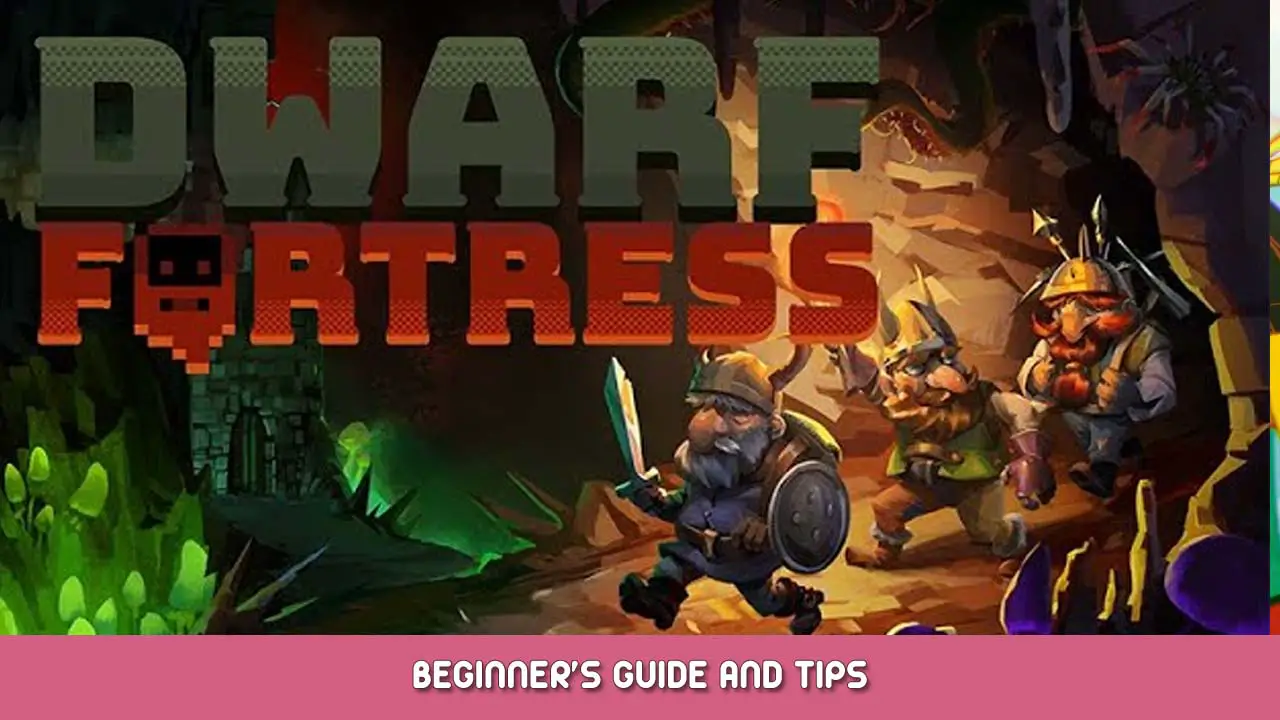A brief guide with some of the more obtuse or easily missed functions of DF most helpful to beginners like me.
مقدمة
The focus of this guide is to help remove the obscurity from from the game and menus for people just starting out so you can focus on actually playing instead of scouring menus trying to work out how to change one thing.
I’ll keep updating this as I think of stuff. Lmk in the comments anything I’ve overlooked – I’m just starting out too so I might not know!
الأساسيات
- If you need to erase a dig order, right click to exit that menu first, ثم {س} to use the eraser. Right click and {م}ine again to continue.
- You can click the yellow arrow in the mining toolbar to access blueprints and other options.
- You can extend a store pile or a zone at any time by selecting it and using the paintbrush tool.
- To mark livestock for slaughter; creat{u}res > pets/livestock tab > cleaver. You can castrate animals here too. Maybe you have too many cats… but meat’s meat.
- By default creatures marked here will be slaughtered and butchered automatically (make sure you have the butcher and other workshops found under farming) but this behaviour could be changed in the labour {y} قائمة طعام.
- Smoothing will increase the value of a room. Use the square icon or {v}. Be sure to mark the floors و surrounding walls of your room for smoothing. You can further improve your smoothed room with engravings, clicking on a completed engraving will tell you what it is – and a high quality design may depict some world history.
- By clicking on various stone you can see its uses, including what ore it can be smelted into.
- To view the legends codex for your world save and ‘Retire the fortress (for the time being)’. On the title screen ‘start new game in active world’ and select legends mode. When you return to the title screen you can resume your game without issue.
Best practice
- Avoid ‘All’ storage piles. Customise them to exclude all refuse (except shells) and corpses. Food should also go in its own pile closer to your kitchens and so on.
- Make a store on the surface for refuse and corpses as rotting items with exude miasma.
- {ض}one a meeting area so your dwarves have somewhere indoors to chill.
- Zone an office (minimum; a room with a door and a chair) for your Manager and Bookkeeper. These are essential positions within your fortress. Assign these jobs in the {ن}obles menu. Assign a dwarf to an office by selecting the zone and +dwarf.
- بصورة مماثلة, you create hospitals, taverns and temples by selecting a zone and +shield.
- Build and zone a dorm near your tavern and +shield assign it to the tavern, giving guests and bards a place to stay.
- Some items take on a different name when made with different materials. There are ‘wooden chairs’ and ‘rock thrones’, ‘wooden chests’ and ‘stone coffers’, they function the same. Be careful crafting too many items with wood as it will impact your relationship with elves and they will refuse to trade with you, or worse…
- In the labor menu, disable cooking for plump helmets. Cooking plants does not return seeds like brewing does and allowing cooking runs you the risk of running out of seeds.
Troubles
Items will be locked in the depo until the trading caravan has left. After that they يجب be hauled into your storage, but if there are a lot of items it will likely take a long time. Make sure you have plenty of space in your storerooms for the new items.Merchants do appear to be bugged rn and won’t always leave properly after their trade has completed, this might be impact your ability to unpack the depo.
There are bolts all over the place with a locked icon?
In stocks > ammunition you can toggle off the forbidden tag for all and the bolts will be collected into storage.
هذا كل ما نشاركه اليوم من أجل هذا Dwarf Fortress مرشد. تم إنشاء هذا الدليل وكتابته في الأصل بواسطة Sea Jr.. في حالة فشلنا في تحديث هذا الدليل, يمكنك العثور على آخر تحديث باتباع هذا وصلة.