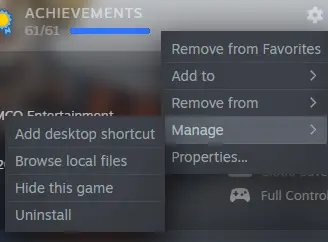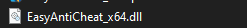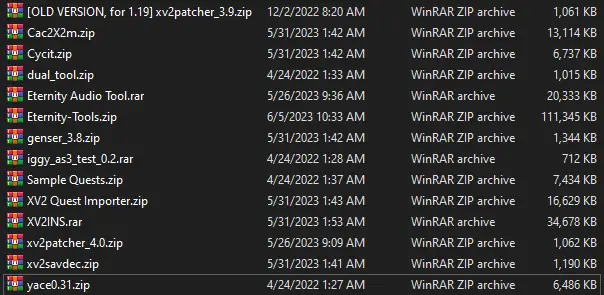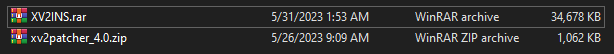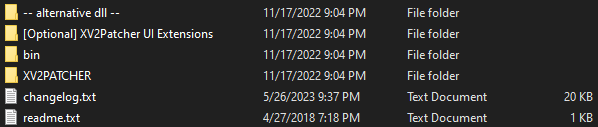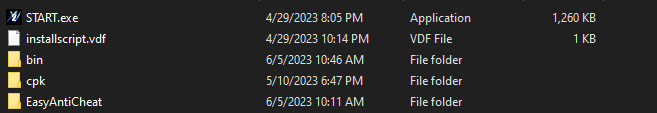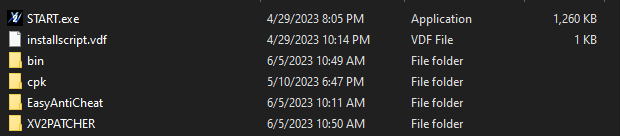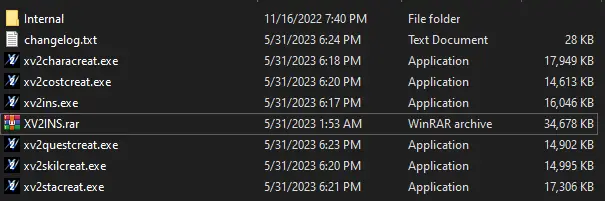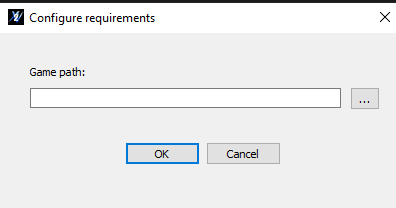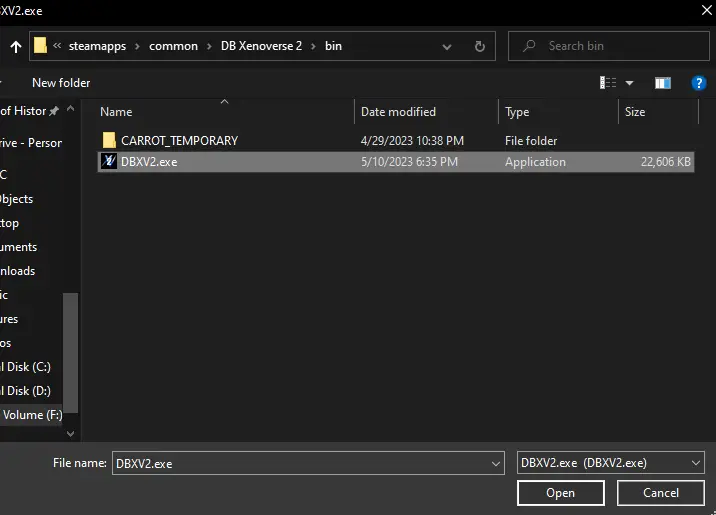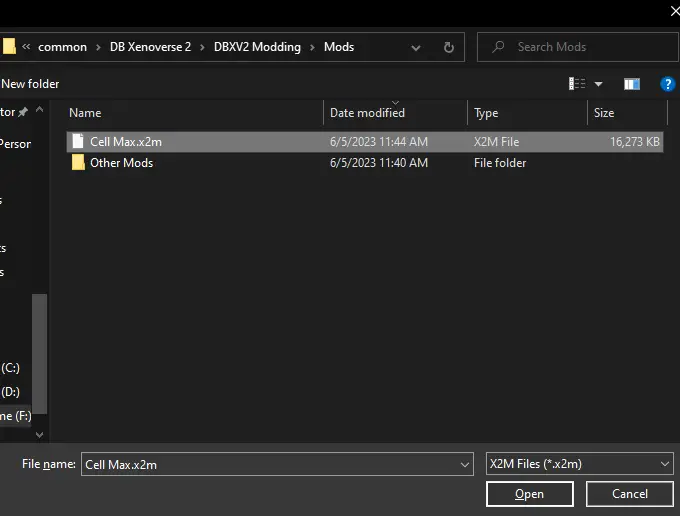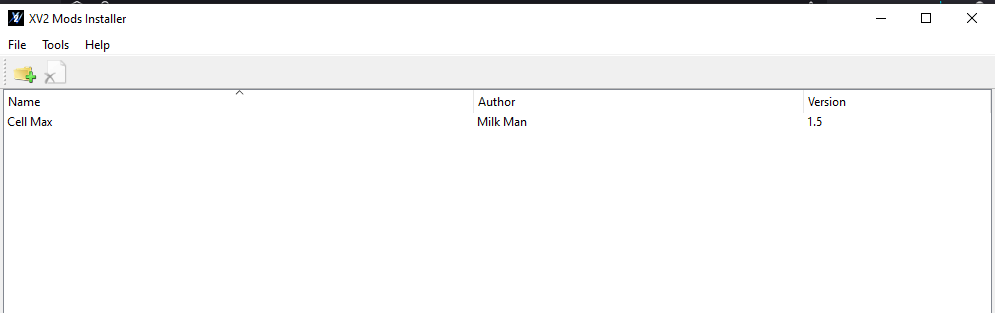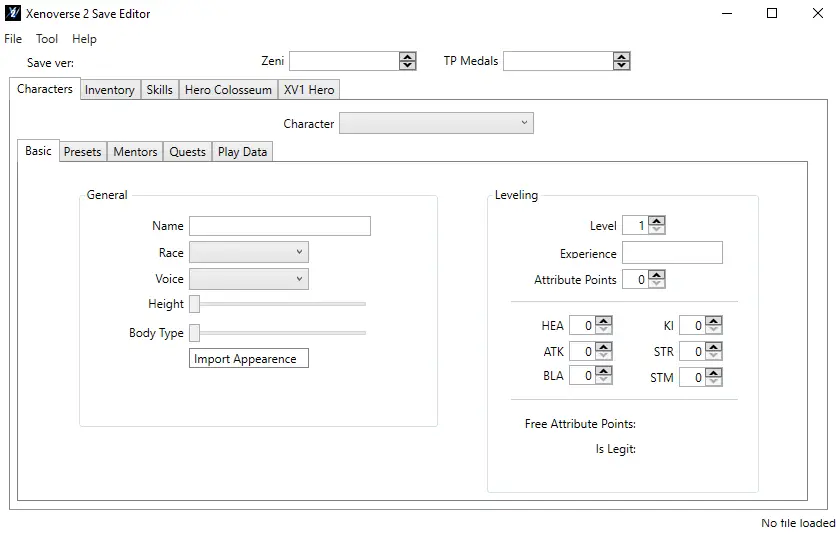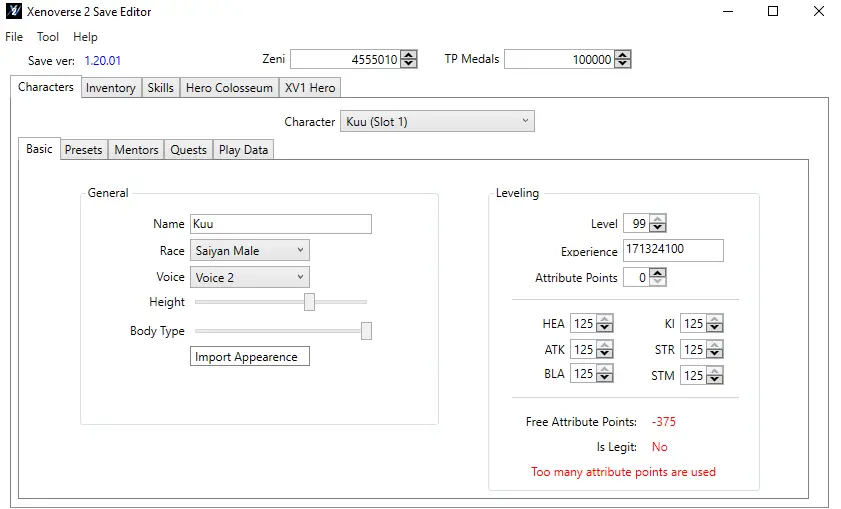في هذا الدليل, we will provide you with instructions on how to install mods and perform a few additional tasks in Dragon Ball Xenoverse 2.
تنصل
Please be aware that there is a risk of encountering viruses or other issues when installing mods. It is essential to exercise caution while proceeding.
بالإضافة إلى, it is crucial to emphasize that using mods online is strongly discouraged as it can be considered cheating. While you may use mods when playing with friends in a private setting, this guide will not cover online mod usage.
Disabling the Anti-Cheat
Before we proceed with the installation of mods, it is necessary to prepare the game for modding. This involves disabling the Easy Anti-Cheat feature. Please note that by doing this, you will no longer be able to access online features. Proceed with caution and keep this in mind.
لتبدأ, locate the installation directory of the game. You can accomplish this by clicking on the gear icon on the right side of the game screen in Steam. من هناك, انتقل إلى “Manage” and then select “Browse local files.”
Then going into folder ‘EasyAntiCheat’
And find the file EasyAntiCheat_x64.dll
You simply need to either rename the file or relocate it from the EasyAntiCheat directory (do not delete it, as you may need it later).
Following these steps will effectively disable Easy Anti-Cheat.
Eternity Tools
Eternity Tools play a vital role in modifying Xenoverse 2.
لتبدأ, you must download Eternity Tools from هذا موقع.
Once downloaded, place the file in any desired folder and extract its contents using WinRAR or a similar tool.
You should observe a similar visual representation after extraction.
No need to worry! You only require two files, namely xv2patcher_4.0.zip and XV2INS.zip.
Getting XV2 Patcher set up
First unzip xv2patcher_4.0.zip and you should see something like this:
Drag both XV2PATCHER and bin into the DB Xenoverse 2 مجلد
This is what it should look like before:
And what it should look like after:
You might be curious about the purpose of the “alternative dll” and the optional XV2Patcher UI Extensions.
ال “alternative dll” is intended to address any gamepad-related problems you may encounter. على الجانب الآخر, the optional XV2Patcher UI Extensions offer additional features, such as controlling CPU allies. More detailed explanations regarding these components can be found in Part 5.1 and Part 5.2 of the guide.
Getting the XV2 Installer setup
Unzip XV2INS.zip into any folder and you should see this
The only essential file you’ll require is xv2ins.exe. The remaining components are primarily intended for modders, so unless you’re interested in creating mods yourself, you won’t need them.
Launch xv2ins.exe, and the following interface should appear.
To proceed, you will need to locate and select the DBXV2.exe file (not START.exe). You can find the DBXV2.exe file within the bin folder.
Once you have selected DBXV2.exe click open and then after a few seconds you should see this:
Great job! You have successfully prepared Xenoverse 2 for modding. الآن, the next step is to install some mods.
For detailed instructions on how to install mods, please refer to the next section.
Getting and Installing Mods
Prior to installing mods, it is necessary to download them. You can obtain mods from various sources, مثل Video Game Mods. لكن, please exercise caution when downloading mods from external websites as they may not always be safe.
في هذه الحالة, we will be using Milk Man’s Playable Cell Max mod as an example.
To ensure everything is functioning correctly, it is advisable to download only one mod at this time.
After downloading a mod, you will typically find a file named [اسم وزارة الدفاع].x2m or a zip file containing additional files. In most cases, you won’t need to use the extra files. لكن, if necessary, there should be a text file accompanying the mod to provide instructions on what to do.
In the case of the Playable Cell Max mod, it is a simple .x2m file. لذلك, the process will be straightforward.
If xv2ins.exe is not already open, launch it, and then click on the designated icon shown in the interface.
Now all you have to do is find your mod and open it.
Mods need to be installed into specific “slots” within the game (and sometimes may include additional files to install into other slots). في هذه الحالة, you can simply click on “Install to new slot(ق)”.
Once the mod is installed, it should now appear in the game as intended.
عند هذه النقطة, you can close the XV2 Mod Installer. To launch the game, it is important not to open it through Steam or using START.exe. بدلاً من, navigate to the bin folder and open the game using DBXV2.exe.
If all the steps have been followed correctly, the mod you installed should now be visible and active within the game.
Save Editor
The Xenoverse 2 Save Editor is a tool designed for modifying your game save. With it, يمكنك الحصول على مليون TP المعادن أو فتح العناصر المختلفة, مما يجعلها مفيدة للغاية.
مهم: يرجى الامتناع عن استخدام أي حسابات تم تحريرها عبر الإنترنت, لأن الغش ليس موضع تقدير.
ثانيًا, يُنصح بشدة بإعداد ملف حفظك قبل المتابعة.
لتبدأ, قم بتنزيل Xenoverse 2 حفظ المحرر من هذا وصلة. بعد استخراج المحتويات في مجلد, افتح Xenoverse 2 حفظ المحرر. سيطلب منك تحديد موقع دليل اللعبة.
ابحث عن DB Xenoverse 2 المجلد وانقر فوق “حدد المجلد.” يجب أن ترى الآن الواجهة التالية.
التالي, انقر فوق “ملف” في الزاوية العلوية اليسرى من الواجهة, and then select “يفتح.”
حدد موقع ملف dbxv2.sav الخاص بك. يمكنك العثور عليه في الدليل حيث يتم تثبيت البخار. خاصة, navigate to userdata\[معرف المستخدم الخاص بك]\323470\remote\DBXV21.
يجب أن يكون ملف حفظك موجودًا هناك. مرة واحدة فتح, يجب أن ترى عرضًا مشابهًا كما هو موضح في الصورة.
As you may have noticed, there are an excessive number of Attribute points available in the Save Editor. This feature allows you to cheat and maximize all Attributes.
Please remember not to use this cheat online, as it may result in undesirable consequences.
عند هذه النقطة, you have completed the process. تهانينا!
Other Things
This section covers various other topics that do not require individual sections.
Alternative DLL
If you are experiencing gamepad issues, اتبع هذه الخطوات:
- In the alternative dll folder, locate the file named ‘dinput8.dll’.
- Drag the ‘dinput8.dll’ file into the bin folder of the game.
- Delete the ‘xinput1_3.dll’ file from the bin folder. Note that both files cannot coexist in the bin folder.
- These actions should resolve your gamepad problems.
XV2Patcher UI Extensions
The XV2Patcher UI Extensions offer additional features, مشتمل:
- Taking control of CPU allies
- Hiding the battle interface
- Dumping auto-generated portraits
To enable these features, اتبع هذه الخطوات:
- Merge the Data folder from the XV2Patcher UI Extensions into the game’s data folder. This can be done by dragging the Data folder into the DB Xenoverse 2 مجلد.
- Navigate to the XV2PATCHER folder and open the xv2patcher.ini file with Notepad.
- Set the following options to “حقيقي” or as desired: hide_battle_ui, dump_auto_gen_portrait, and take_ally_control. Note that hide_battle_ui and dump_auto_gen_portrait should already be set to “حقيقي” by default.
- Save the changes to the xv2patcher.ini file.
- With these steps completed, you should be all set.
Safe Mod Sites
This is a list of sites where you can get mods
للأسف, there is currently only one additional topic available. لكن, if I come across any more topics, سأكون متأكدًا من تضمينهم في المستقبل.
إذا كان لديك أي اقتراحات لمواضيع أخرى أو إذا كان هناك شيء محدد ترغب في معرفته, لا تتردد في التعليق أدناه. اقتراحاتك ذات قيمة وتساعدنا على تقديم المعلومات ذات الصلة.
هذا كل ما نشاركه اليوم من أجل هذا Dragon Ball Xenoverse 2 مرشد. تم إنشاء هذا الدليل وكتابته في الأصل بواسطة Ya Boi Wilhelm. في حالة فشلنا في تحديث هذا الدليل, يمكنك العثور على آخر تحديث باتباع هذا وصلة.