You can set custom display resolution for the game.
TL;دكتور
Path:
%APPDATA%\..\Local\DungeonCrawler\Saved\Config\Windows\GameUserSettings.ini
Settings to change:
ResolutionSizeX=2560
ResolutionSizeY=1280
LastUserConfirmedResolutionSizeX=2560
LastUserConfirmedResolutionSizeY=1280
Adjust to fit your aspect ratio:
DesiredScreenWidth=1280
DesiredScreenHeight=640
LastUserConfirmedDesiredScreenWidth=1280
LastUserConfirmedDesiredScreenHeight=640
مقدمة
I prefer to use 2:1 aspect ratio to record my content. So I decided to dig a bit a see if I can change the display resolution to a custom one. Credits to developers this was easy to find and change.
Instructions
Make sure you have a non-destructive text editing app installed.
*شيء مثل: VSCode, Atom or Notepad++
Open file explorer and put this into path input:
%APPDATA%\..\Local\DungeonCrawler\Saved\Config\Windows\
Copy GameUserSettings.ini to any dir on your computer for backup purposes.
Open the original file using your text editor.
Set your preferred resolution by changing the following values:
ResolutionSizeX=2560 ResolutionSizeY=1280 LastUserConfirmedResolutionSizeX=2560 LastUserConfirmedResolutionSizeY=1280
الآن, if your new resolution does not match the aspect ratio you were using change these settings accordingly:
DesiredScreenWidth=1280 DesiredScreenHeight=640 LastUserConfirmedDesiredScreenWidth=1280 LastUserConfirmedDesiredScreenHeight=640
توضيح
I changed ResolutionSizeY & LastUserConfirmedResolutionSizeY from 1440 ل 1280.
لذا, I had to change DesiredScreenHeight & LastUserConfirmedDesiredScreenHeight from 720 ل 640 to match the 2:1 aspect ratio.
Without these changes, the game was overwriting my 1280 قيمة.
هذا كل ما نشاركه اليوم من أجل هذا Dark and Darker مرشد. تم إنشاء هذا الدليل وكتابته في الأصل بواسطة Capitoneo. في حالة فشلنا في تحديث هذا الدليل, يمكنك العثور على آخر تحديث باتباع هذا وصلة.
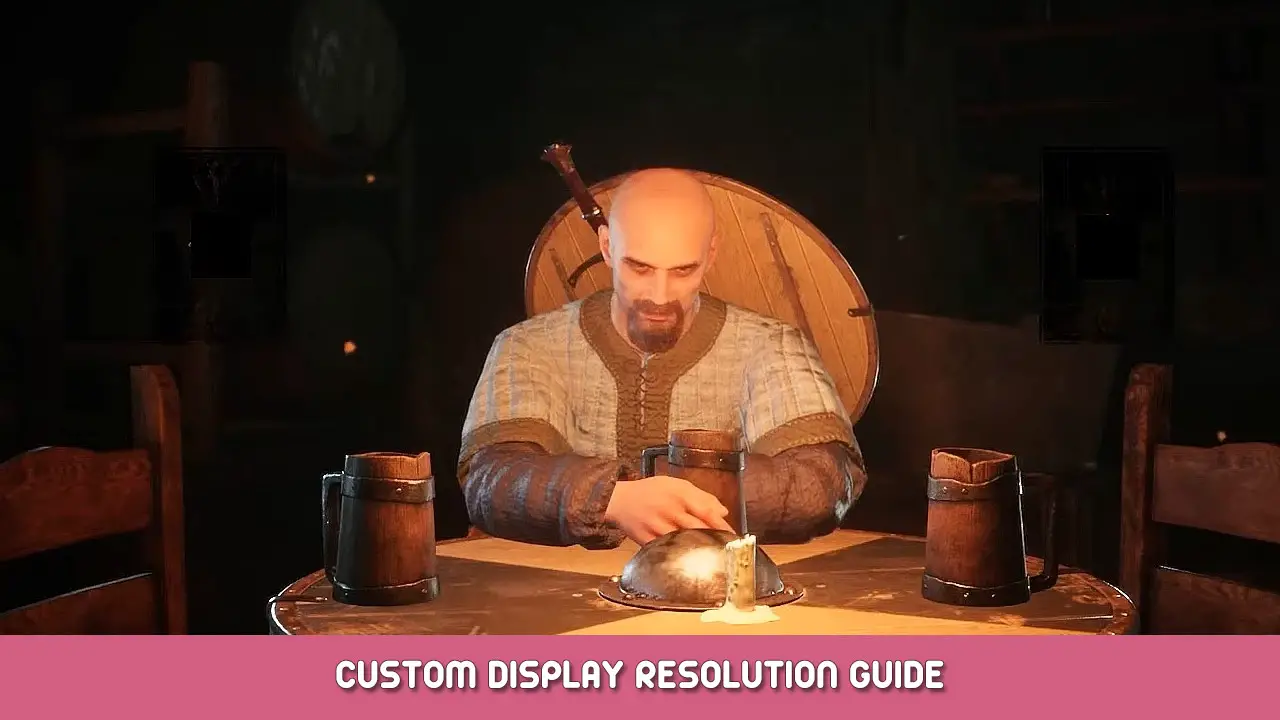
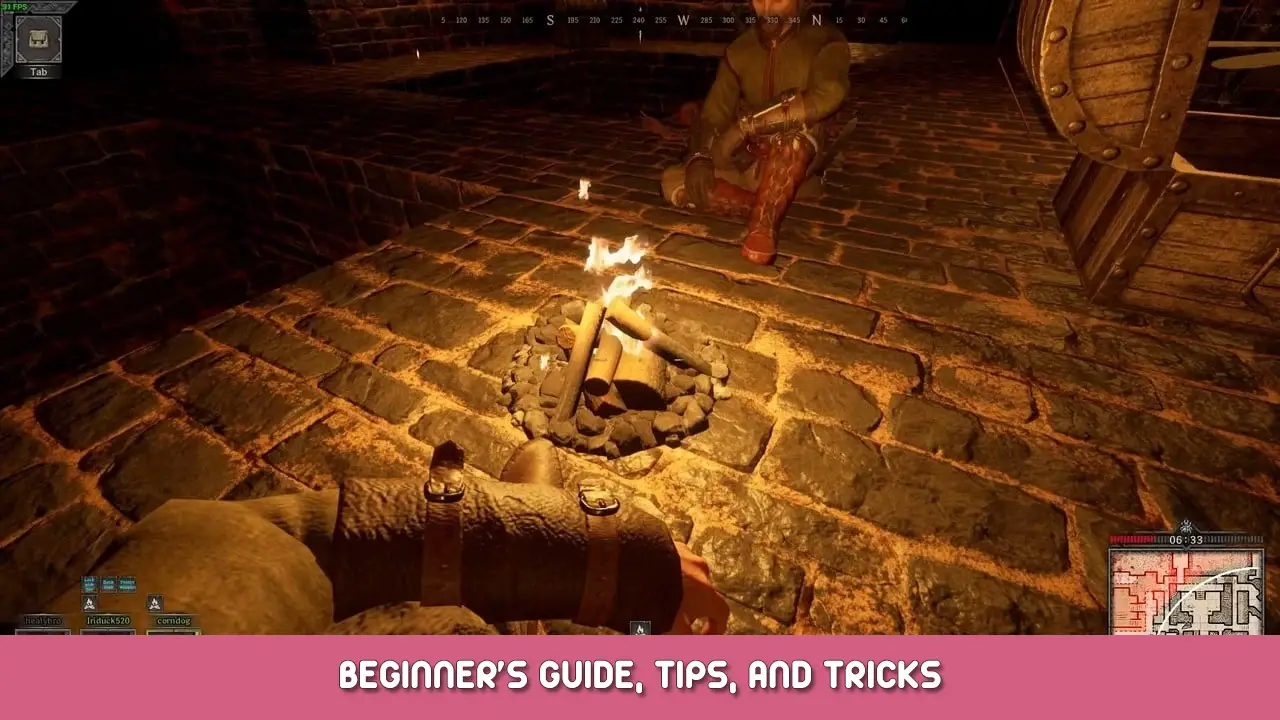
а еесли моник старый 1280-1040 как его настроить для игры???