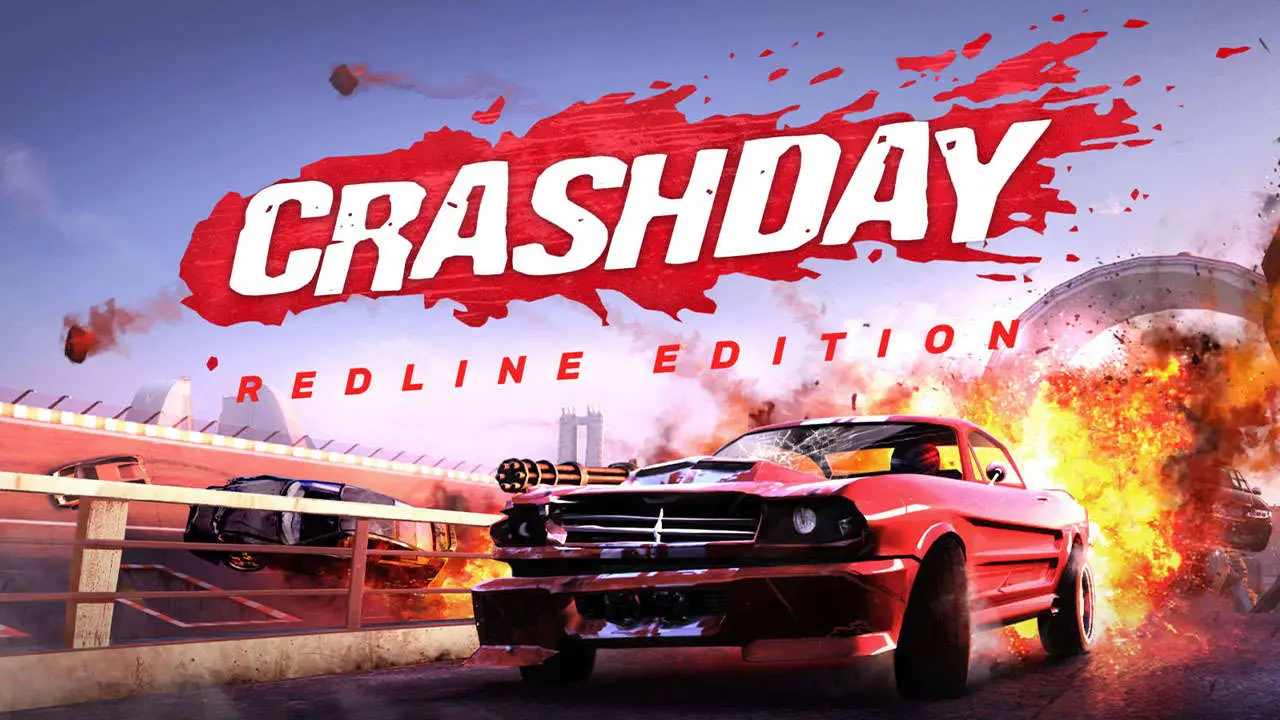This mainly occurs when I try to play with my friends on steam multiplayer servers and they use different mods that I haven’t downloaded yet, لذلك في الأساس, when you don’t have the same mods running already as the game creator, who created the lobby, the game will download these mods necessary for you to join the current lobby and after that, it will restart the game, but mine fails to do so every time, it fails to start up once the download is completed and somehow damages the data files in the game directory, then it displays this error message, for some unknown reason.
Now how to bypass this. All you need to do is just delete all of the corrupted files, download each mod manually, and manually enable all of those, that the lobby creator is currently using, so you will be able to join the lobby and bypass the mod download followed by an automated restart of the game which will fail to re-establish the game connection to the lobby admin’s server.
If you are not able to start the game due to the failure after Crashday tried to re-establish the connection to the game server after the automated restart, just follow these steps:
- Open up your Crashday game directory. افتراضيا, it can be found here:
ج:\ملفات البرنامج (x86)\Steam\steamapps\common\Crashday - Click on OpenUserFolder and open it up ( it will redirect you to your personal Crashday files, like config, replays, إلخ.)
- Delete everything from here ( ضع في اعتبارك, that this will delete your personal configuration and files, so I would recommend backup the files, tracks that you created and want to keep, إلخ. )
- After deleting everything from that folder, launch the game again, it should work now 🙂 ( the game will detect those corrupted files that you have deleted from the game directory and will automatically replace them with new ones, that are working. Paste the files/ tracks that you have saved back to the folder they were previously in )
TLDR:
1. After opening up the OpenUserFolder, Delete all of your corrupted data files from here (the game will create new ones).
2. Manually download each mod that the game admin is using off the steam workshop.
3. Checkmark them in the mod selection menu (only checkmark ones that the game admin is using).
4. Re-join the multiplayer lobby, it should work now.
Next time, please consider yourself being the lobby leader, so you will avoid this problem in the future.
هذا كل ما نشاركه اليوم من أجل هذا Crashday Redline Edition مرشد. تم إنشاء هذا الدليل وكتابته في الأصل بواسطة VAC24. في حالة فشلنا في تحديث هذا الدليل, يمكنك العثور على آخر تحديث باتباع هذا وصلة.