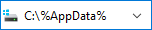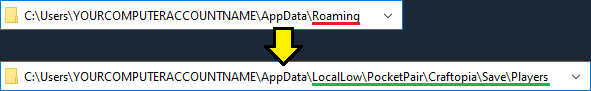Item duplication that works in single player, and doesn’t require any third party programs.
مقدمة
This guide will show you how to duplicate any item in Craftopia, without the need for multiplayer, and without the use of any third party programs/editors. The process takes about a minute or so to complete, can be done with multiple items, and can be repeated as often as you like. You will need to be able to access your player save file, which I will try my best to show you how to do. كما, this may be easier to do on a computer, مقابل. on a X-Box.
Consider your game experience
If you follow the steps in this guide, you will be able to duplicate any item in the game. Depending on the item(ق) duplicated, it may have a significant impact on your game experience. Before duplicating, please consider the effect duplicating may have.
على سبيل المثال, if you just found your first Slate of Evolution, and you repeat the duplication process for about 5 دقائق, you’ll have more Slate of Evolution than you could ever use, completely removing the grind for these items from the game.
شخصيا, I only use this duplication method to remove the parts of the game I don’t find enjoyable. لي, that’s item crafting (to get a perfect 4x enchanted item), and upgrading weapons to Kai+99. I leave the other collection and grinding parts of the game for me to enjoy naturally. That is just my personal preference, do as you please.
Create a backup before editing save files
This duplication method requires you to copy your player save file to a backup location when you have items you want to duplicate in your inventory, and then requires you to overwrite the original player save file after placing those items in a chest. Each time you use this method, you’ll be backing up, and then overwriting, a single file.
Since you would be overwriting a save file, before you get started, you may wish to create a backup of your Craftopia folder. بهذه الطريقة, if you accidentally do something wrong, you will have a backup. The default location for your Craftopia is…
ج:\Users\YOURCOMPUTERACCOUNTNAME\AppData\LocalLow\PocketPair\CraftopiaIf you’re worried about doing something wrong, create a copy of this folder, and keep it somewhere safe.
How to duplicate items
This duplication method works by:
- In Game: Place items that you want to duplicate in the character (player) جرد.
- In Game: Save the game using the Save Manually menu option.
- In File Explorer: Save the PlayerXXX.ocs file to a separate backup folder.
(This creates a copy of your character with all of the items in their inventory) - In Game: Place the items that you want to duplicate into a chest (world) جرد.
- In Game: Save the game using the Save and quit menu option.
(At this moment, the items are in your world inventory, but not the player inventory) - In File Explorer: Overwrite the game’s PlayerXXX.ocs file with the backup you made.
(This overwrites the character to the previous state, where they had a full inventory) - In Game: Launch Craftopia and then re-load the same player and world.
إذا تم ذلك بشكل صحيح, you should notice that the items are in BOTH شخصيتك (player) جرد AND your chest (world) جرد.
If you wish to duplicate again, just repeat the above steps. When repeating step 1, just grab all the items out of the chest. بهذه الطريقة, when you save in step 2, you will have twice as many items in your backup save as you had last time. You double the stack size with each repetition. So if you start with 1 غرض, it becomes 2, ثم 4, ثم 8, 16, 32, 64, 128, 256, 512, 1024, إلخ. إلخ. أيضًا, if you’re doing this multiple times, it’s best to create an island with empty chests right in front of the spawn point, so you don’t spend time running back and forth.
If you have multiple things you want to duplicate, it is more efficient to do the duplication process with multiple items. It takes almost the same amount of time to move 20 items to a chest as it takes to move just 1 غرض. All the other steps (saving, copying and overwriting files, launching the game, loading the world) take up the majority of the time.
Locating the Player save file
The default location for the Player save files for Craftopia is:
ج:\Users\YOURCOMPUTERACCOUNTNAME\AppData\LocalLow\PocketPair\Craftopia\Save\PlayersNote that YOURCOMPUTERACCOUNTNAME in this case would be the name of the account you use, on your computer (not your steam username – unless they are the same), when playing Craftopia.
If you are unable to locate the AppData folder (which is often hidden), أو if you are unsure of your computer account name, try this instead…
Open File Explorer, open the drive that Craftopia is installed on, place your mouse cursor in the file location field where you can type, and key in “%AppData%” without the quotes, but with the % at the start, and at the end. Then with your mouse cursor still in this field, press the Enter key, and the system may look for the AppData folder for you, even if it is hidden.
Once the folder is located, you may need to move up and/or down a bit to locate the AppData\LocalLow\PocketPair\Craftopia\Save\Players مجلد.
The folder should contain a file with the name Player001.ocs. If you have more than one character, you may also see additional safe files like, Player002.ocs, Player003.ocs, Player004.ocs, إلخ. شخصيا, I only have one character, so the save file I needed to copy and overwrite was in the \Save\Players folder by itself. If you have multiple characters, you may need to attempt the duplication process one time for each save file, until you figure out which save file corresponds to the character you are using for item duping. For purposes of this guide, I will just assume you have only one character, and that you will be backing up and overwriting the Player001.ocs ملف.
Closing
I have very little free time, so I may not be able to answer questions about this guide, or the duplication process, but feel free to seek help from others in the comments section of this guide.
If you are a content creator who does work on Craftopia (like YouTube, إلخ.) feel free to use this method for a video. If you do, and if it’s ok for me to link to your video in this guide, اسمحوا لي أن أعرف. A video guide is usually better than a block of text.
For any that wonder how I found this method, it is the same method that I found online a very long time ago, for a different game (تيرريا), which utilizes a similar player inventory that is saved in a separate file from world inventory. In Craftopia, I was getting frustrated with unlucky RNG rolls on crafted items and started looking for duplication methods online. I couldn’t find any guides, but I thought about what worked for me in Terraria, searched for where the save files were located, and did trial and error until I found something that was easy and repeatable, with minimal time and effort.
I hope this guide was helpful in making Craftopia more enjoyable for you!
هذا كل ما نشاركه اليوم من أجل هذا Craftopia مرشد. تم إنشاء هذا الدليل وكتابته في الأصل بواسطة davidincostamesa. في حالة فشلنا في تحديث هذا الدليل, يمكنك العثور على آخر تحديث باتباع هذا وصلة.