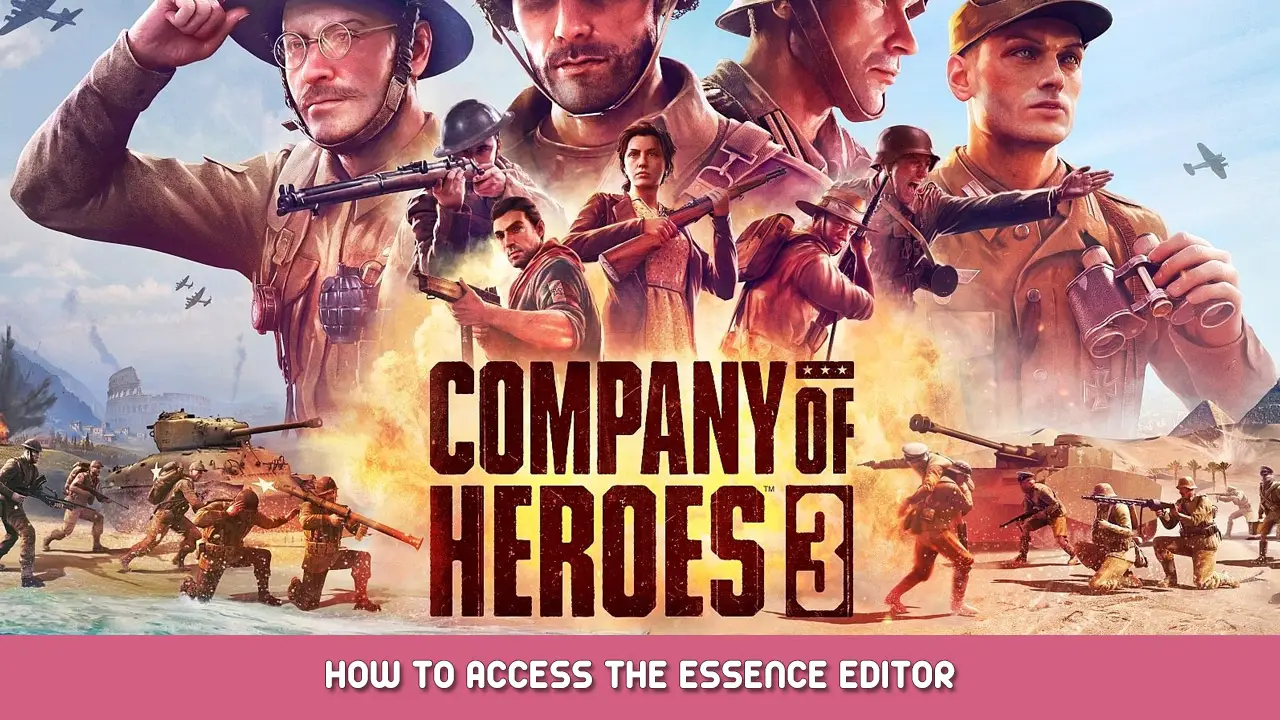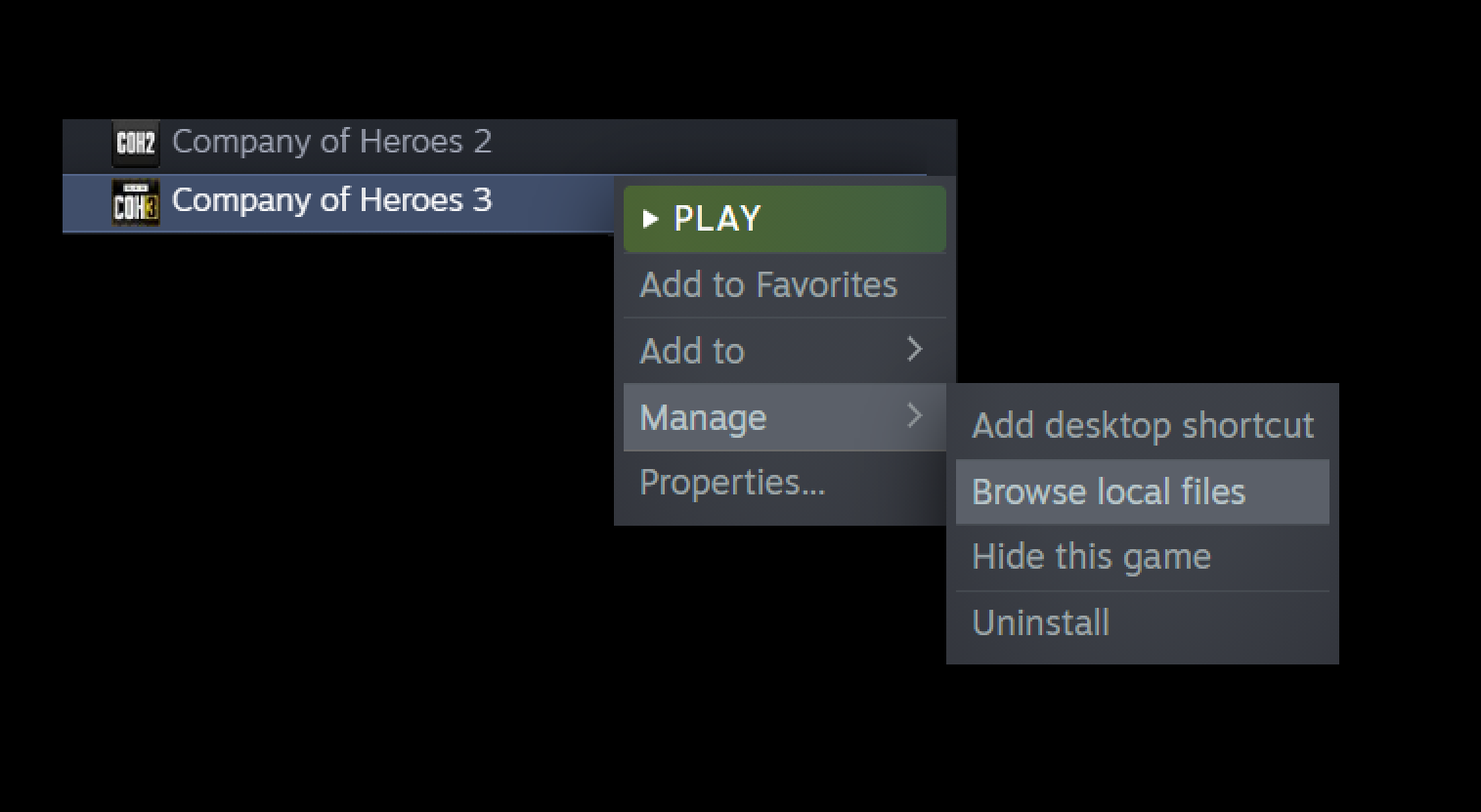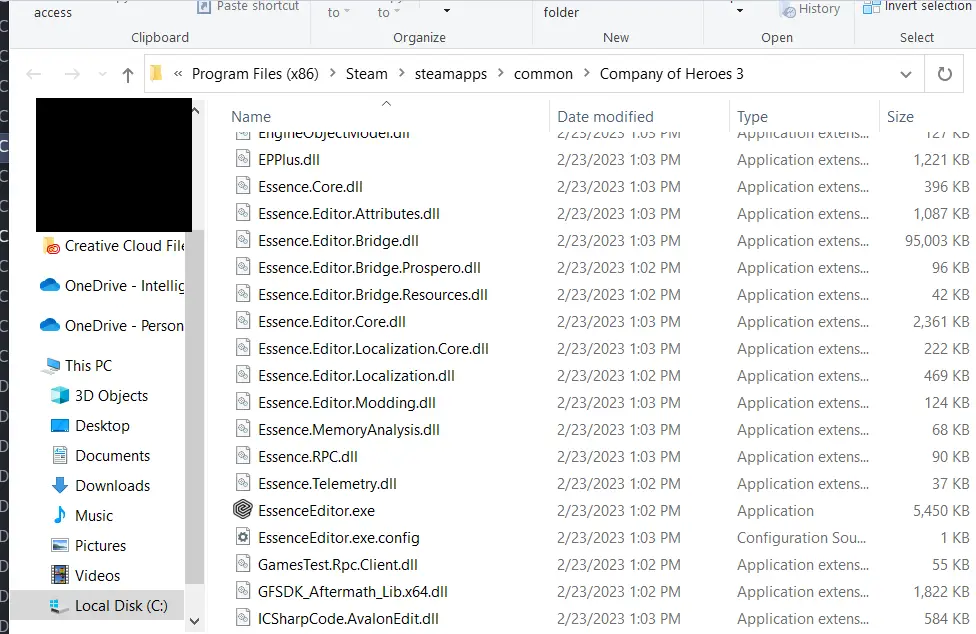This guide will show you how to access the essence editor.
Accessing the Essence Editor
The Essence Editor is launched via EssenceEditor.exe located into the COH3 installation folder. Below is how to find your installation folder.
In your Steam Library, locate Company of Heroes 3. انقر بزر الماوس الأيمن > Hover over “Manage” > Click on “Browse local files”. This will open up File Explorer to the installation folder.
Scroll down in File Explorer until you find EssenceEditor.exe. Double-click this file.
هذا كل ما نشاركه اليوم من أجل هذا Company of Heroes 3 مرشد. تم إنشاء هذا الدليل وكتابته في الأصل بواسطة Logan. في حالة فشلنا في تحديث هذا الدليل, يمكنك العثور على آخر تحديث باتباع هذا وصلة.