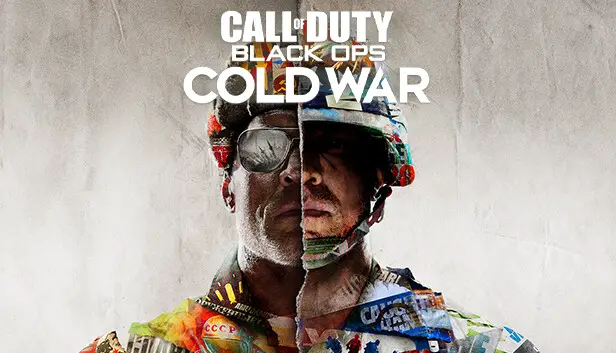لذا, after the latest Call of Duty: Black Ops Cold War Steam update, playing the game has become a real challenge due to matchmaking issues. It seems like everyone is facing this problem, and it’s been quite frustrating for players. From what I’ve gathered, there seem to be two potential fixes for this problem.
طريقة #1
If you have the game on Battle.net, you’re in luck because this problem isn’t happening there. لذا, you can continue playing as usual without any issues. بدلاً عن ذلك, if you don’t have it on Battle.net, you might consider buying the game again on that platform for around $30 ل $60 to regain access and enjoy playing without the matchmaking problems.
طريقة #2
If you don’t have the game on Battle.net or don’t want to buy it again, there’s a solution that a Steam user discovered:
خطوة 1: Press Win+R and type “steam://open/console” to open the وحدة التحكم tab on the Steam app.
خطوة 2: في وحدة التحكم, لصق “download_depot 1985810 1985811 5380296931597271327” to start downloading about 40 GB of game files. بدءًا, the download won’t show any progress, but it will notify you when it’s finished. The files will be downloaded to:
ج:\ملفات البرنامج (x86)\Steam\steamapps\content\app_1985810
خطوة 3: After the download completes, copy the downloaded files from this directory:
ج:\ملفات البرنامج (x86)\Steam\steamapps\content\app_1985810\depot_1985811
into this directory:
ج:\ملفات البرنامج (x86)\Steam\steamapps\common\Call of Duty Black Ops Cold War
or wherever you have Call of Duty: Black Ops Cold War installed. When prompted, choose to replace or delete the existing files, as this will fix the game.
خطوة 4: Return to Steam, right-click on Call of Duty: الحرب الباردة للعمليات السوداء, go to ملكيات, then Update, and select the option to update only when starting the game.
هذا كل ما نشاركه اليوم من أجل هذا نداء الواجب: الحرب الباردة للعمليات السوداء مرشد. تم إنشاء هذا الدليل وكتابته في الأصل بواسطة zDonr. في حالة فشلنا في تحديث هذا الدليل, يمكنك العثور على آخر تحديث باتباع هذا وصلة.