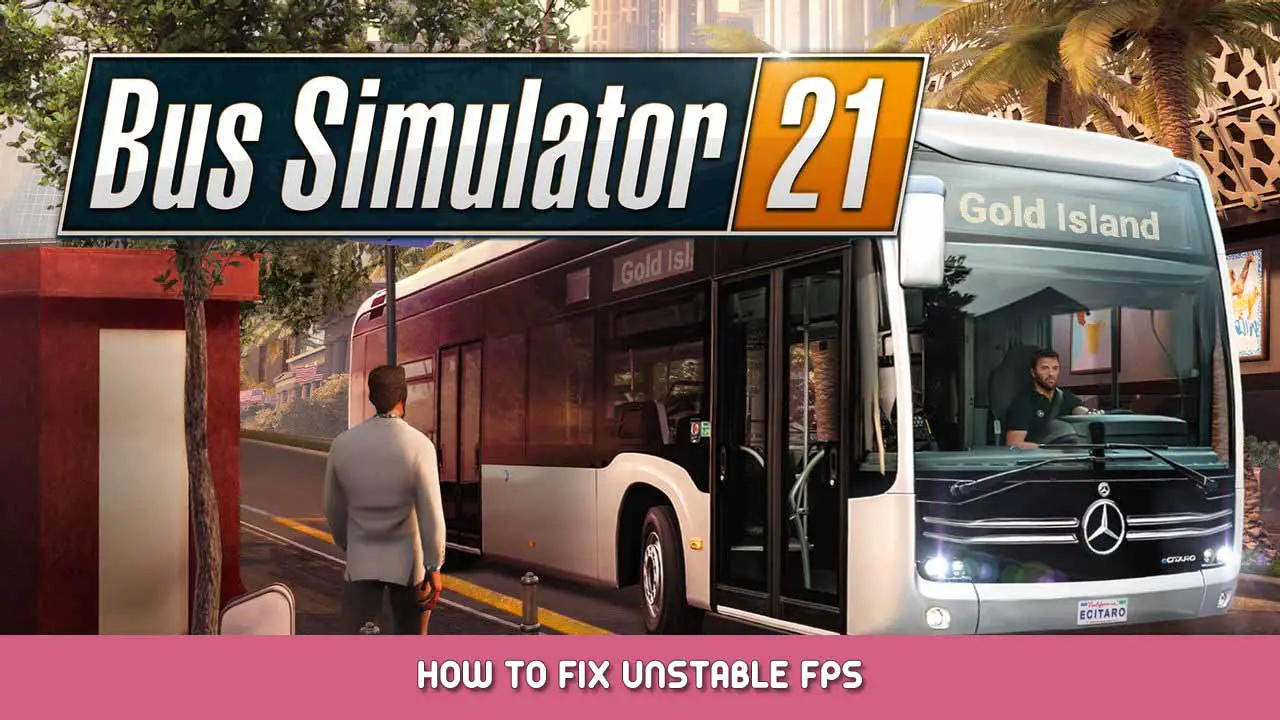How do I change controls in Bus Simulator 21?
To change controls/key bindings go to Settings (either in the main menu or if you are in the game by pressing ESC).
Click Controls > General Controls and then the control you would like to change. انقر “add binding” then press the key you would like to use for that specific control. في هذه القائمة, you can also remove other key bindings.
Please note that not all controls can be rebound.
هذا كل ما نشاركه اليوم من أجل هذا Bus Simulator 21 مرشد. تم إنشاء هذا الدليل وكتابته في الأصل بواسطة طاقم العمل RB. في حالة فشلنا في تحديث هذا الدليل, يمكنك العثور على آخر تحديث باتباع هذا وصلة.