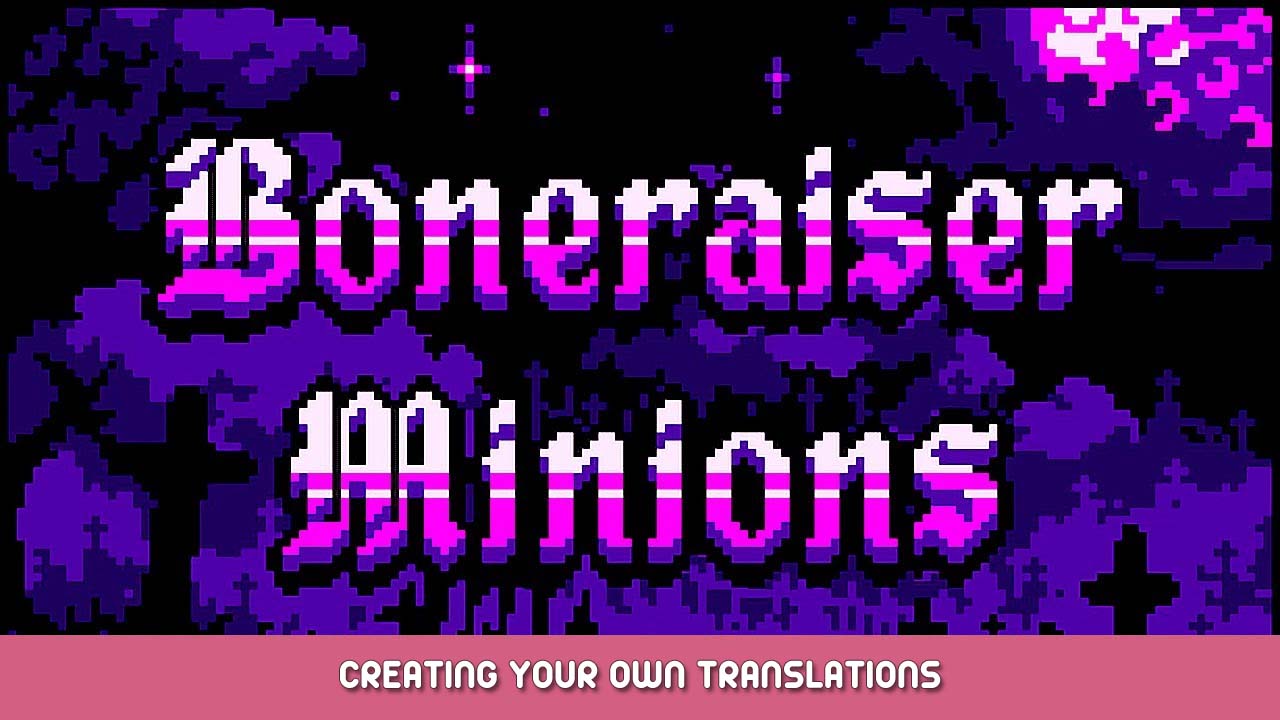A guide on how to add fan translations to the game and create your own translations!
How to Add a Translation
Translation files for Boneraise Minions are stored as a file called “translation.csv” inside of the Steam game’s folder. If you already have a translation file then it’s easy to get it working.
1. To find the Steam game’s folder for Boneraiser Minions, in your Steam Library right click on the game, hover over ‘Manage’ and left click on “Browse local files”.
2. Before starting the game, place the “translation.csv” file in this folder.
3. ابدأ اللعبة. The text should automatically be translated.
4. يتمتع!
Creating your own Translations
Fancy making your own translation? First you’ll need to create a “translation.csv” file and open it up in notepad. Whenever the game draws any text on screen it will look through for any relevant phrases and replace it with whatever you have instructed to replace it with.
Translation files are made up of a number of lines of text. The text on the left is the phrase the game will look for, and the corresponding phrase on the right (separated by the comma) is what the game will replace it with. Below is an example where all “minions” words will be replaced with the word “poopies”. And below that we’ve translated the first line in the intro of the game from English into French.
The game will reload the data from the translation file at the start of the game’s intro. Alternatively you can just press F6 to reload it, which allows you to translate the game as you play it.
Just a quick point, if the translation file is over 9 lines then the game will automatically set the game’s Font Type to the Giga HD setting. This is just so full game translations will automatically work without people having to dig around in the game’s settings.
هذا كل ما نشاركه اليوم في هذا الدليل. تم إنشاء هذا الدليل وكتابته في الأصل بواسطة caiys. في حالة فشلنا في تحديث هذا الدليل, يمكنك العثور على آخر تحديث باتباع هذا وصلة.