This Quick Guide kind of shows an option to turn the Narrator off.
How to Turn Off Narrator and Subtitles
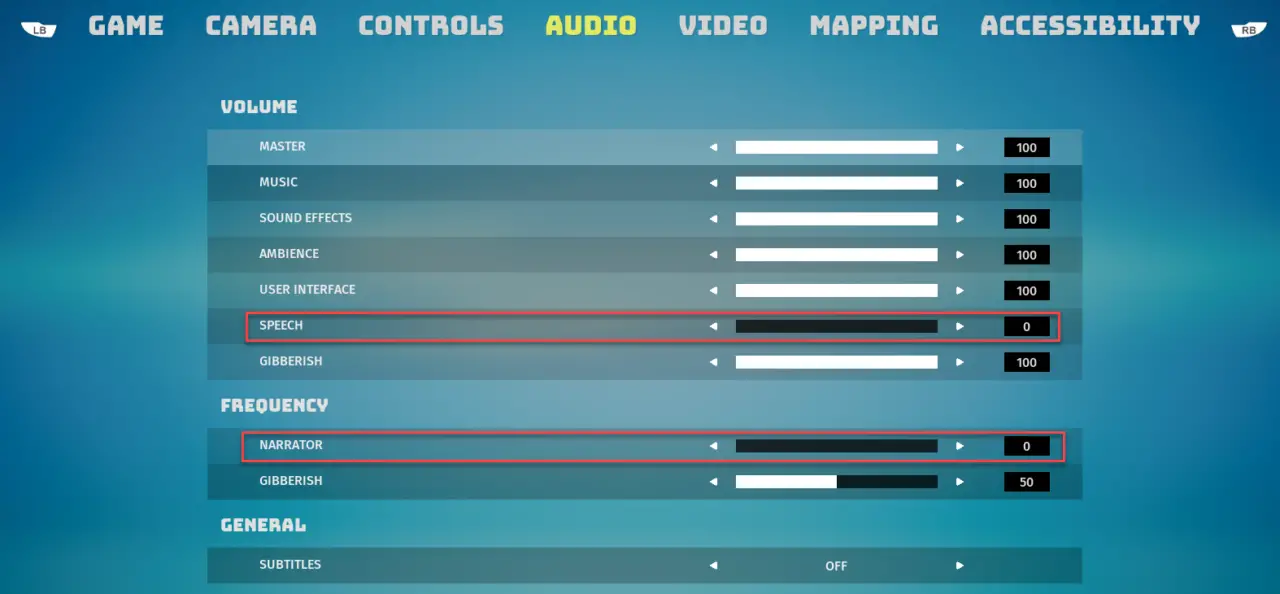
- The first thing you have to do is go to the settings section of the game.
- Under the Audio tab, set the Speech in the Volume section to 0.
- In the Frequency section, set the Narrator ل 0.
- In the General section, you can toggle the button to turn off the subtitles.
ملحوظات
- By setting Narrator to 0 in the field Frequency, will only remove his speeches outside of missions.
- By muting the field Speech under Volume, he’ll be silent during missions as well.
هذا كل ما نشاركه اليوم من أجل هذا Biomutant مرشد. تم إنشاء هذا الدليل وكتابته في الأصل بواسطة Amethyst. في حالة فشلنا في تحديث هذا الدليل, يمكنك العثور على آخر تحديث باتباع هذا وصلة.

