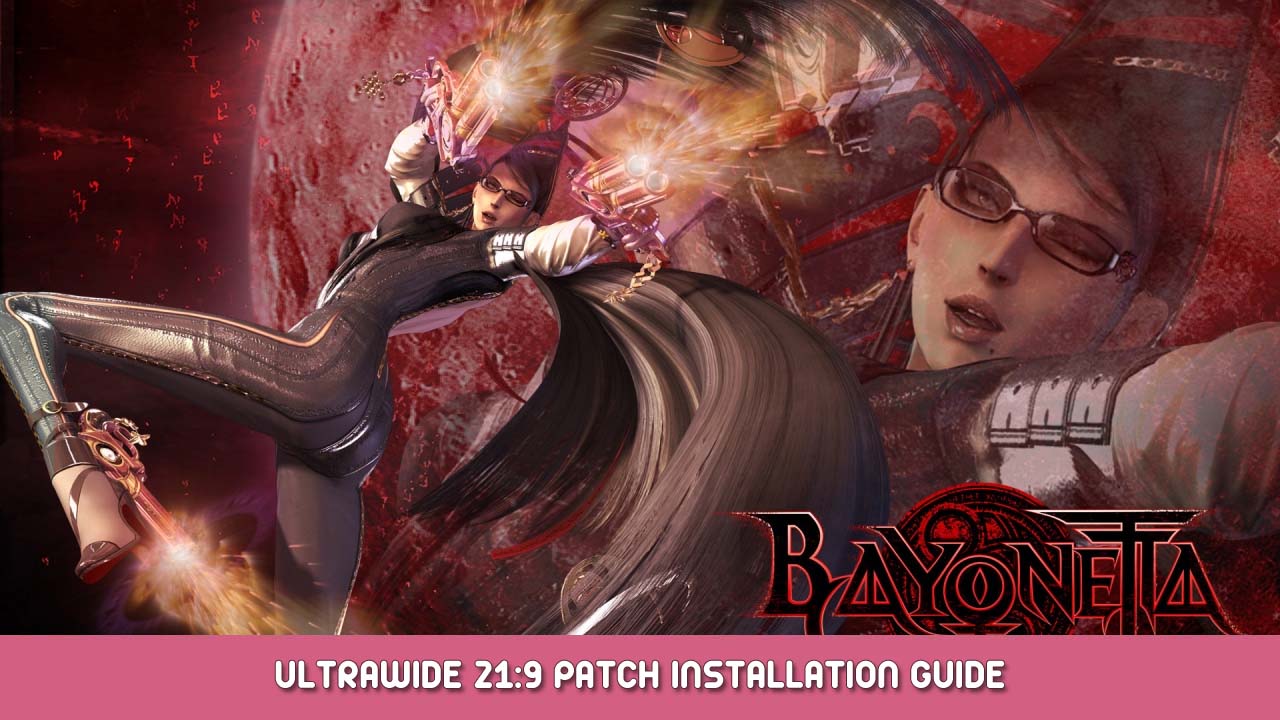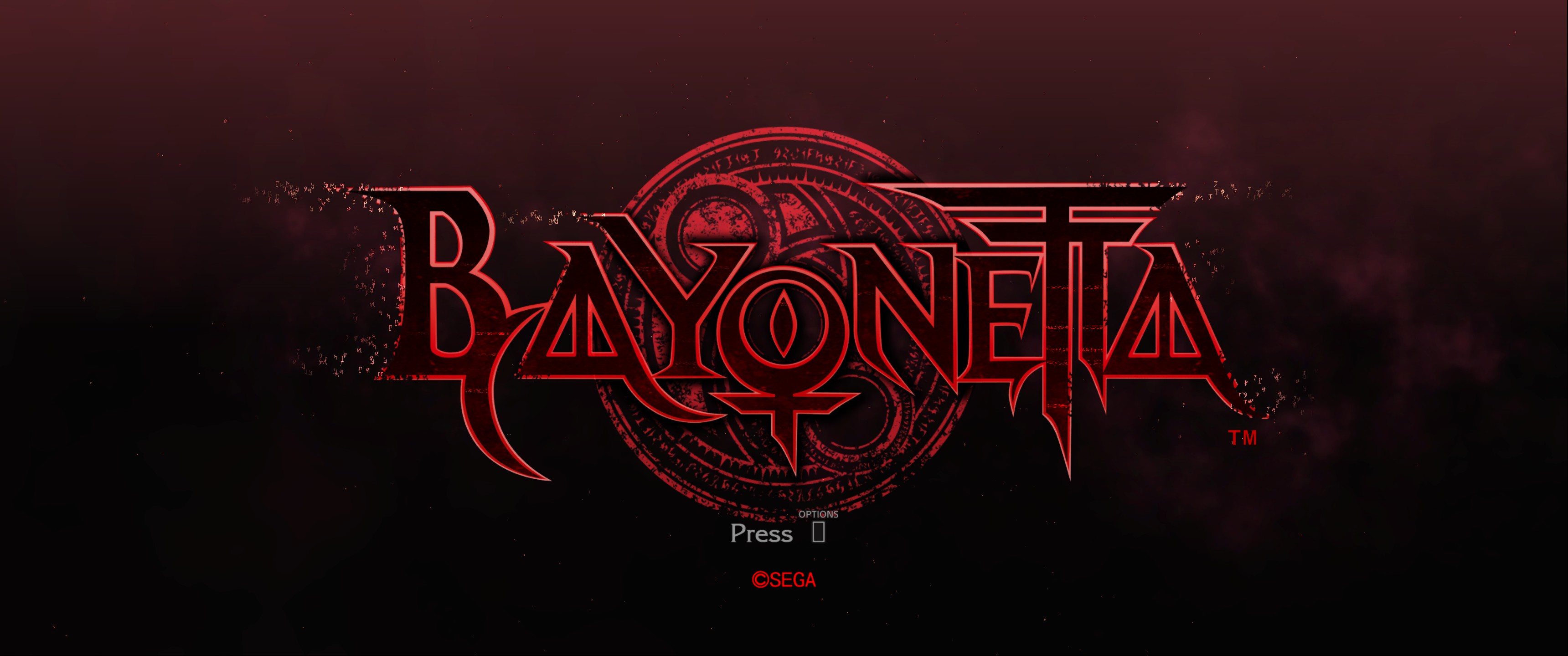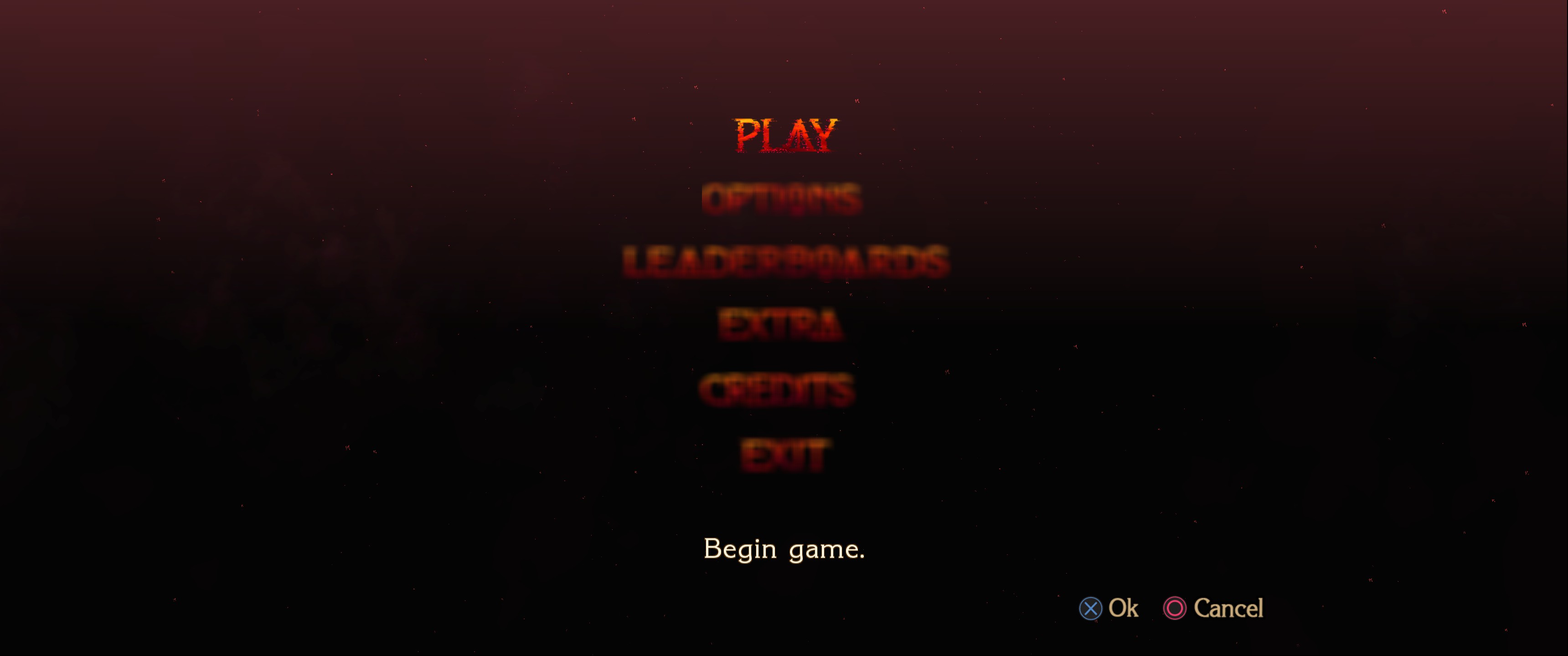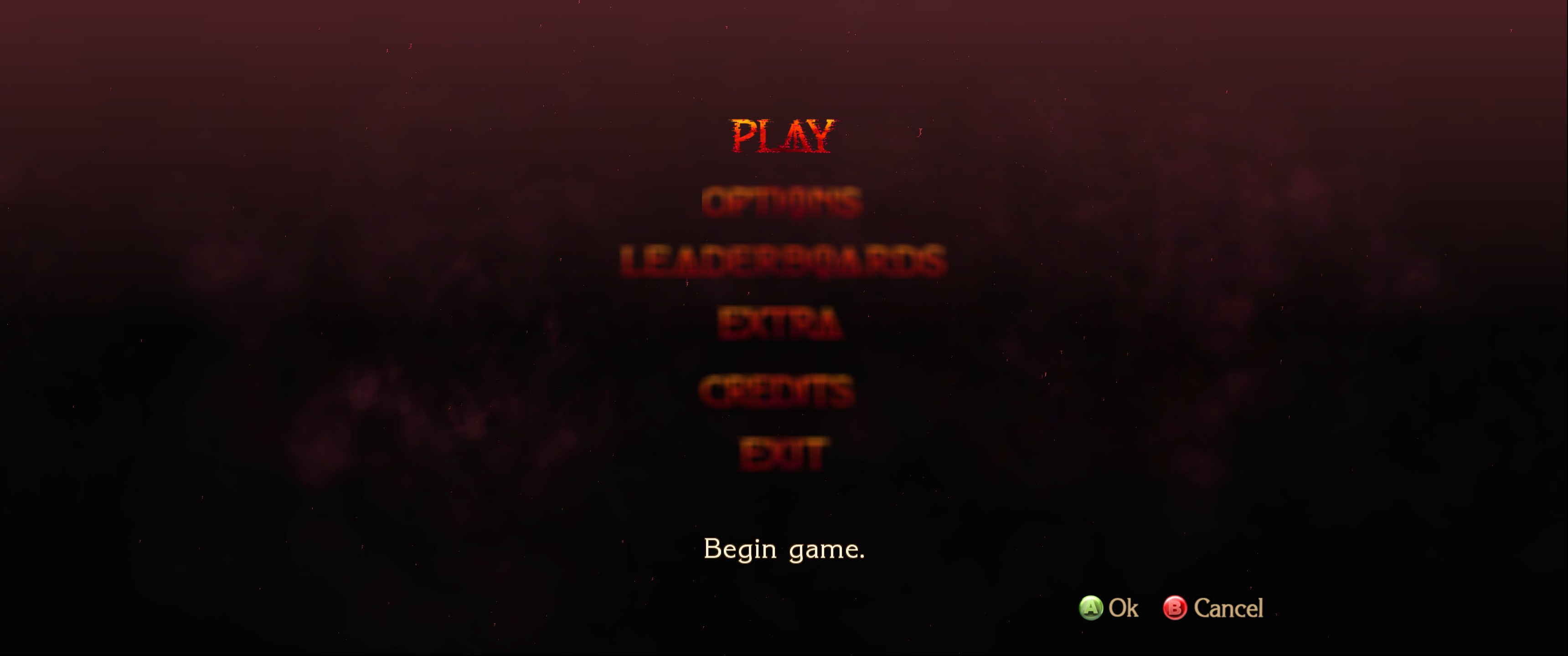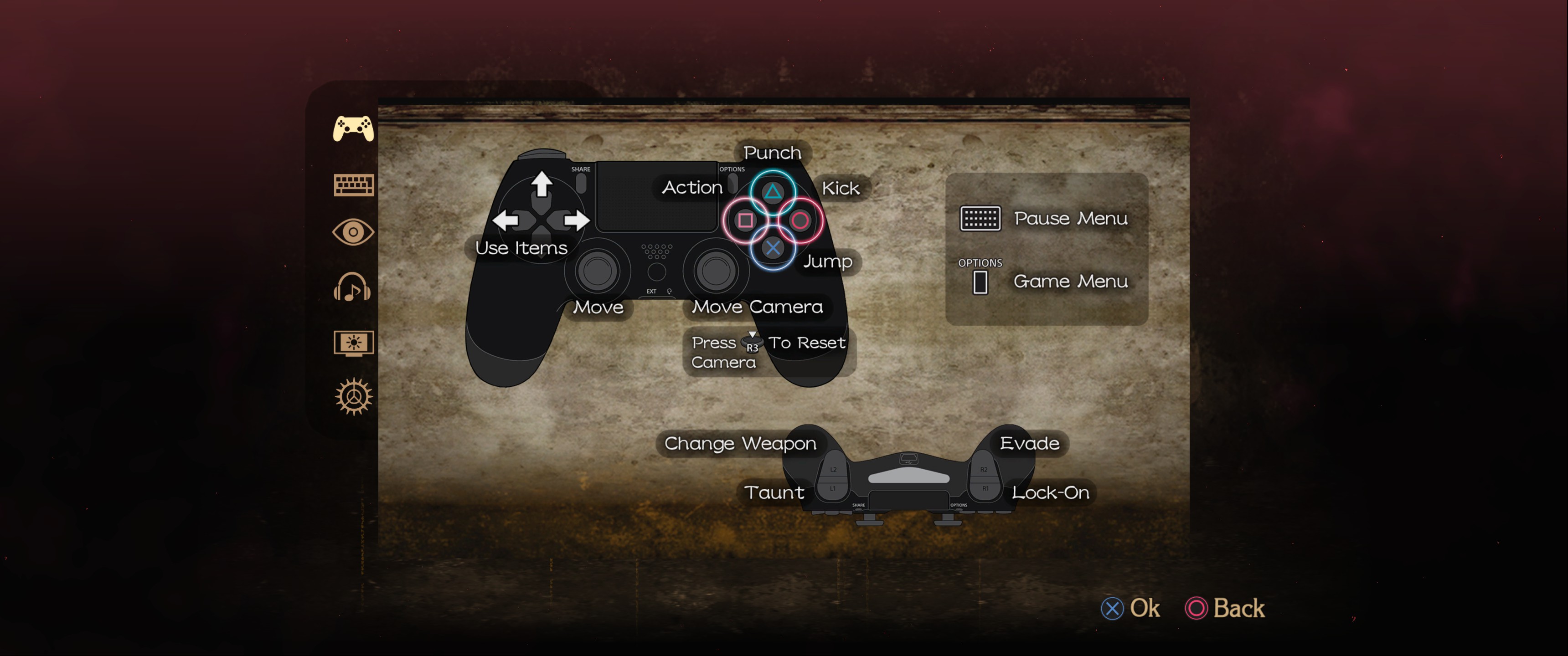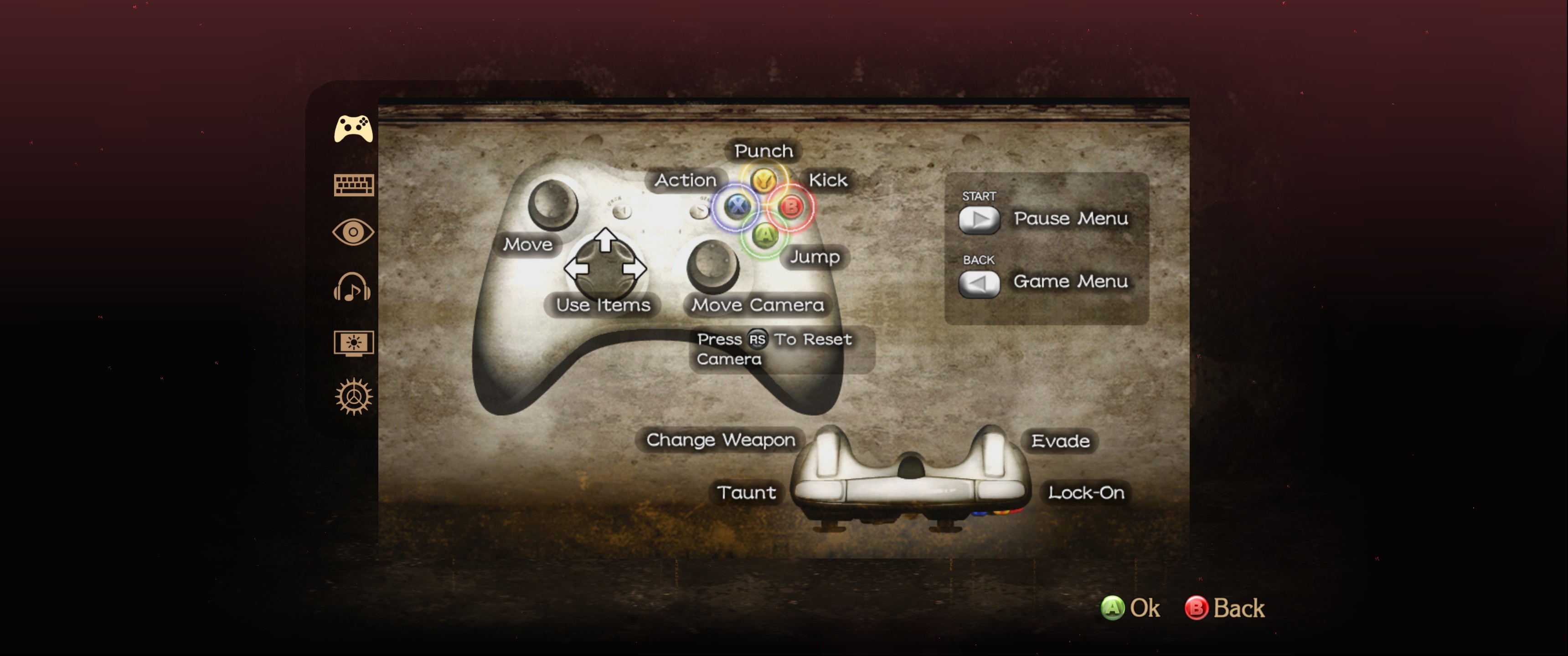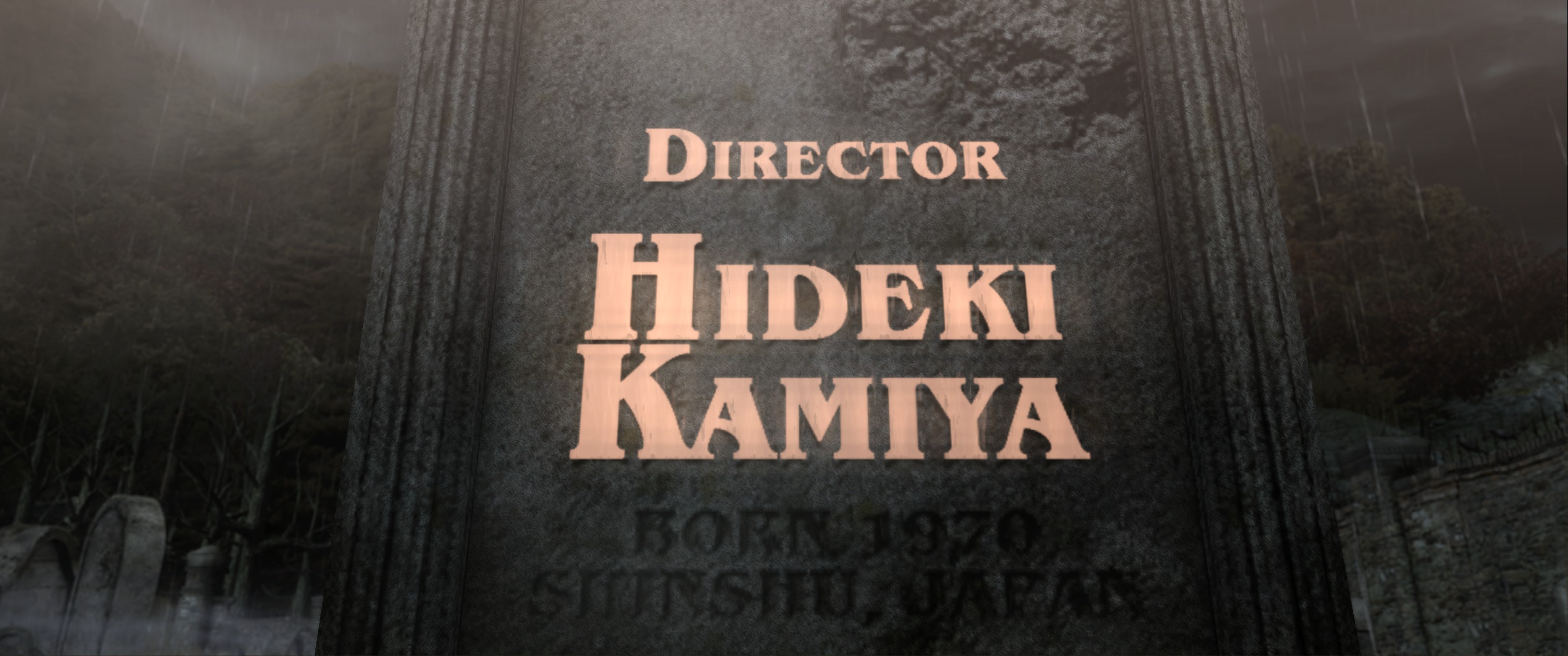Bayonetta 21:9 3440×1440 Patch including Xbox or PlayStation UI elements.
How To Install
أولاً, download the needed files:
Extract the contents of the folder with the UI elements you prefer from the archive into your Bayonetta install directory.
Replace all files when prompted.
Launch the game and Enjoy!
ملحوظة: If you decide you want to switch back to Xbox UI from DualShock then just copy the Xbox folder from the archive into your Bayonetta install directory and it will restore the original UI elements while maintaining 21:9 aspect ratio.
Version Info:
- إصدار 1.0
Launch Version
- إصدار 1.01
Recommended Version
إصدار 1.01 addresses the following issues:
- Fixed an issue with excessive Steam client CPU usage
- Fixed the MSAA option
- Fixed the “picture-in-picture” graphical issue in the ‘film strip’ cutscenes at certain resolutions
- Adjusted Steam Cloud implementation
- Fixed an issue with the jump control in some situations when using keyboard and mouse
Compatibility
The .exe file replacement in this patch has been hex edited to work specifically with 3440×1440 دقة. If you plan to run a different resolution then you will need a different replacement file.⚠️
Issues
Platinum Games Developer note: Bayonetta was originally designed to a 16:9 aspect ratio only, and as such, certain UI elements will be distorted with this lock disabled; على سبيل المثال, the book that appears before boss fights may appear off-centre, إلخ.
هذا كل ما نشاركه اليوم من أجل هذا Bayonetta مرشد. تم إنشاء هذا الدليل وكتابته في الأصل بواسطة Jazzverso. في حالة فشلنا في تحديث هذا الدليل, يمكنك العثور على آخر تحديث باتباع هذا وصلة.