Easy steps to manually add mods using LaughingLeader’s Mod Manager. Just stick to the instructions given by the mod maker. This here is a basic guide on adding mods without Vortex.
Download the Mod Manager and Extract the ZIP
أولاً, download the Mod Manager.
Click on the link to LaughingLeader’s BG3ModManager and get the newest version. بدلاً عن ذلك, you can click the green ‘Code’ button and save the ZIP file (It doesn’t matter which one you choose).
بعد ذلك, you can unzip the file in any location; just make sure you remember where the BG3ModManager.exe file is located.
Locate the Mods folder
The Mod folder for Baldur’s Gate 3 can be found in this location:
ج:\المستخدمون (Your PC's Username\AppData\Local\Larian Studios\Baldur's Gate 3\Mods
Another way to get there is by pressing the Windows Key + R at the same time to open the “Run” dialog, and then typing or pasting
%localappdata%/Larian Studios/Baldur's Gate 3/Mods
Install the Full Release Mod Fixer (Required for mods to work)
تحميل Mod Fixer here.
Find the Mod(ق) to Install
على سبيل المثال, let’s consider the case of No Inspiration Cost.
Navigate to the Files section of the mod(ق) you wish to install, and then select the ‘Manual Download’ خيار.
Open the BG3 Mod Manager
Go to the ‘File’ tab or use Ctrl + م, and pick the mod(ق) you want to install.
التالي, move the mod(ق) over to the ‘Active Mods’ section on the left.
When the mods are in the ‘Active Mods’ قسم, proceed to select ‘Save Load Order to File’ و, lastly, choose ‘Export Order to Game’.
استكشاف الأخطاء وإصلاحها
Certain problems with the BG3 Mod Manager are related to the software not being able to find the necessary files on its own, which results in unsuccessful installations.
Launch the BG3ModManager.exe application.
Find the ‘Settings’ option at the upper section and click on ‘Open Preferences,’ or you can also press Ctrl + ص.
In the ‘Preferences’ نافذة, under the ‘General’ فاتورة غير مدفوعة, you’ll find the ‘Game Data Path’ قسم.
If you have the game installed via Steam, you can locate the Data file at:
ه:/ملفات البرنامج (x86)/Steam/steamapps/common/Baldurs Gate 3/Data
Please ensure that this path is accurate for your computer. إذا لزم الأمر, you can modify the file location or drive label.
Moving on, there’s the ‘Game Executable Path’ قسم. If the game is installed through Steam, you can locate the executable at:
ه:/ملفات البرنامج (x86)/Steam/steamapps/common/Baldurs Gate 3/bin/bg3.exe
مرة أخرى, double-check that this path is correct for your system and make any necessary changes to the file location or drive label.
Once you’ve confirmed that all the paths are accurate, simply click the ‘Save’ button at the bottom of the preferences window.
Example of the right way to find the ‘Save’ button’s location:
الآن, make sure to completely exit BG3ModManager. When you open it again, it should start up with the ‘Main’ menu displaying GustavDev and its associated elements at the top, as demonstrated below:
هذا كل ما نشاركه اليوم من أجل هذا بوابة بالدور 3 مرشد. تم إنشاء هذا الدليل وكتابته في الأصل بواسطة WaterJug. في حالة فشلنا في تحديث هذا الدليل, يمكنك العثور على آخر تحديث باتباع هذا وصلة.

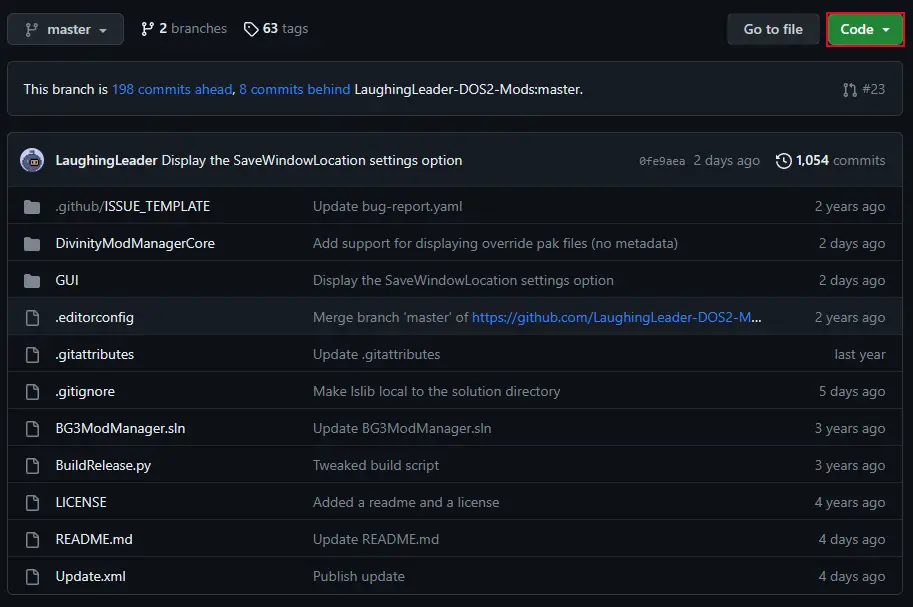
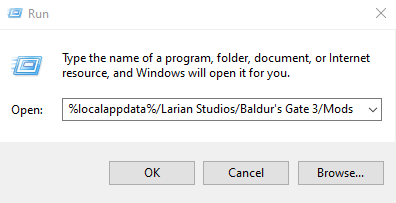
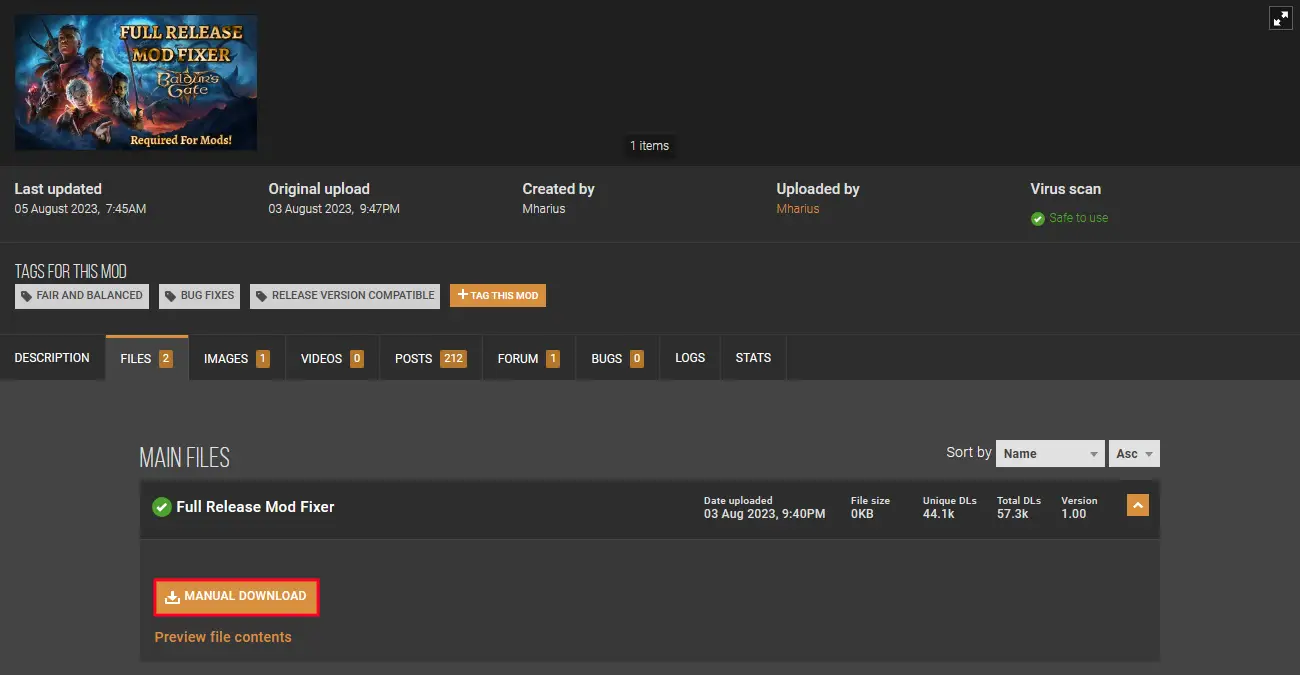
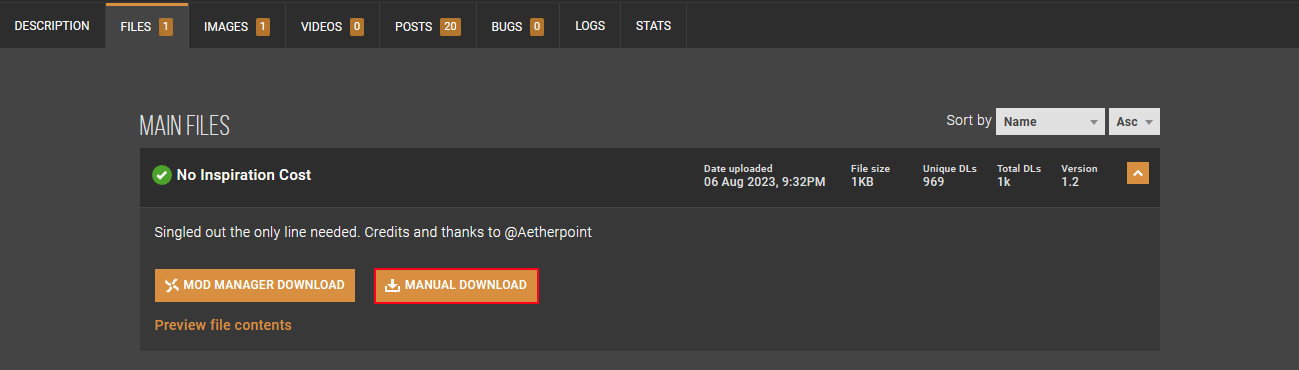
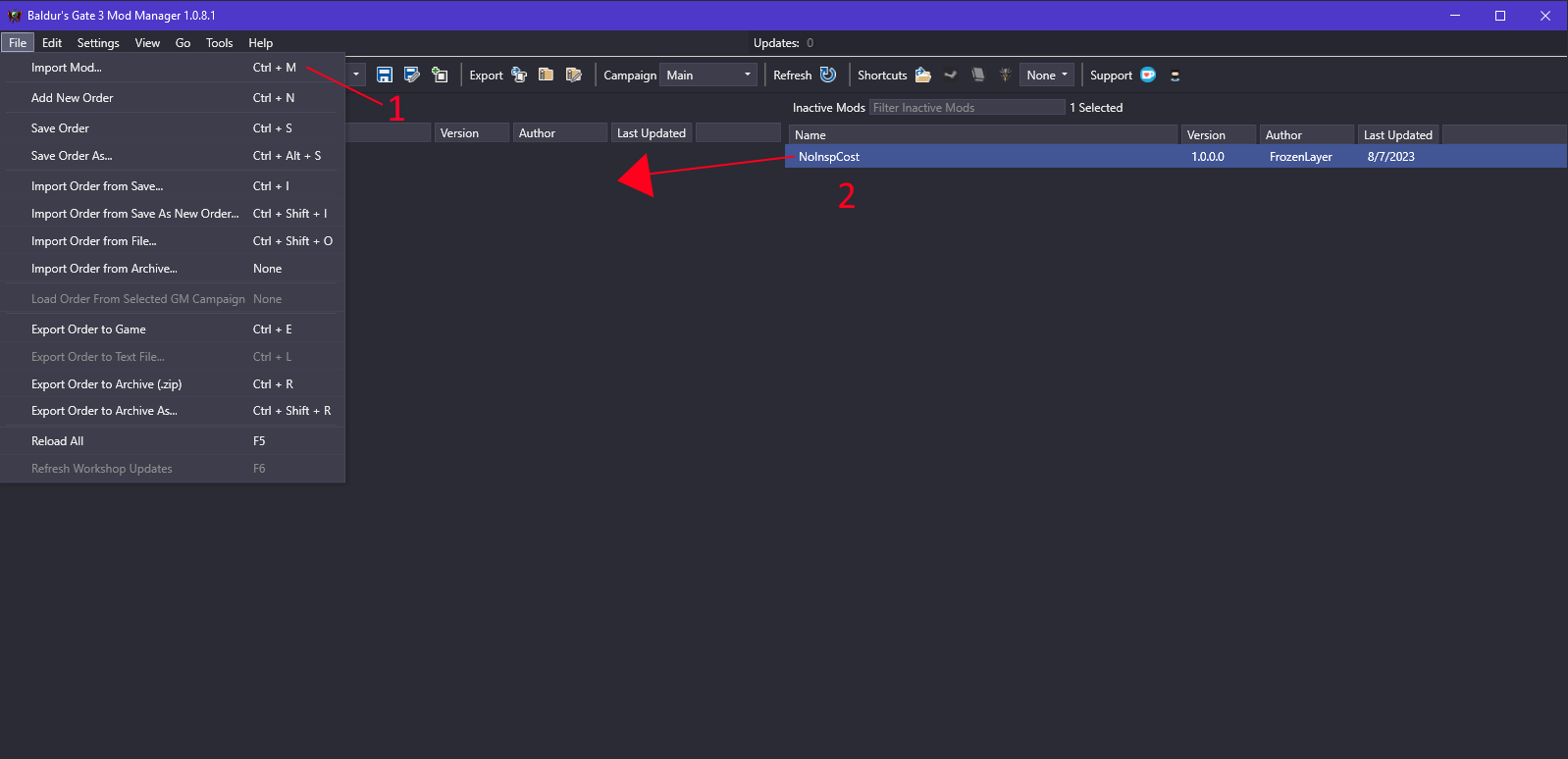
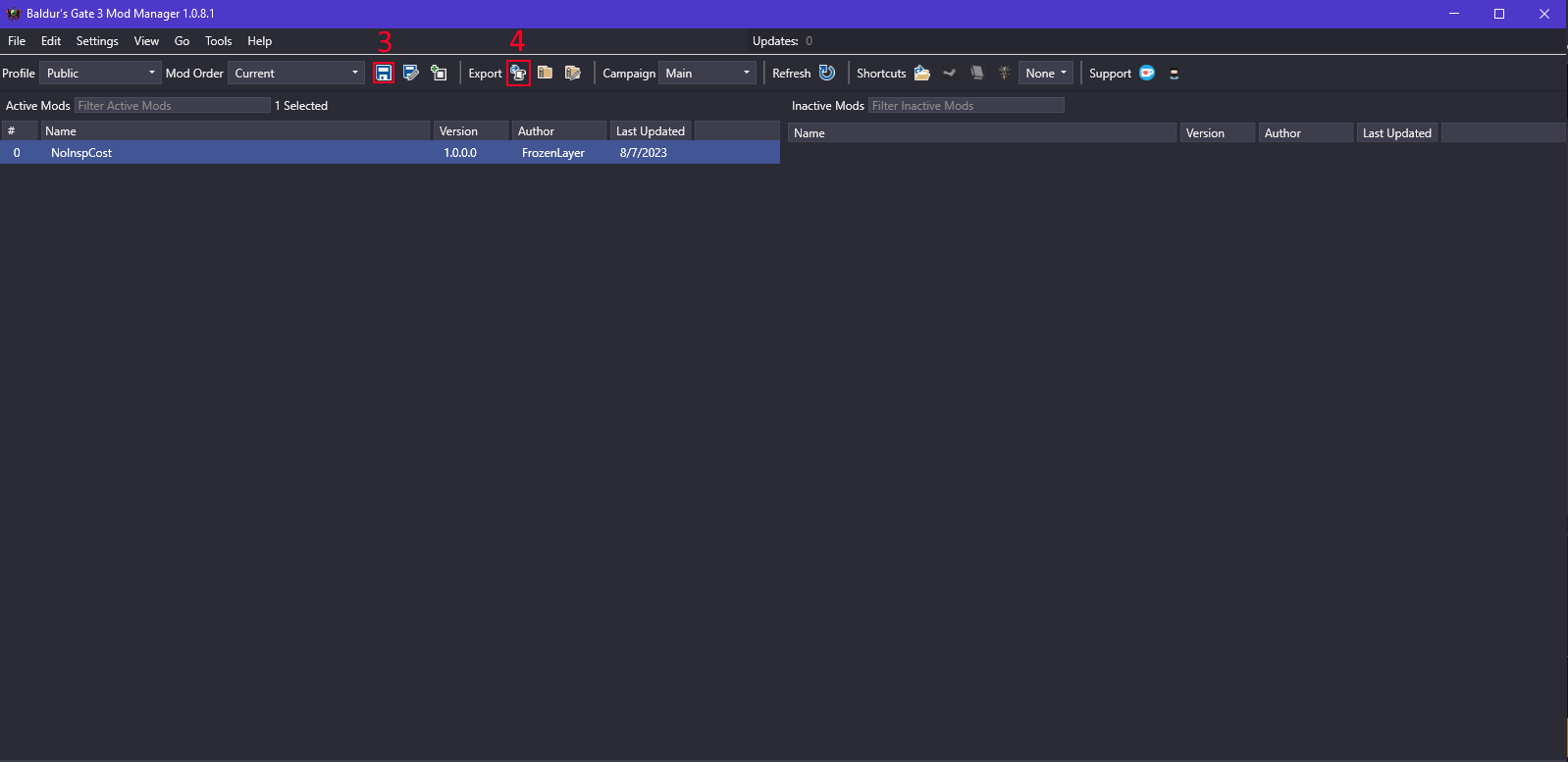
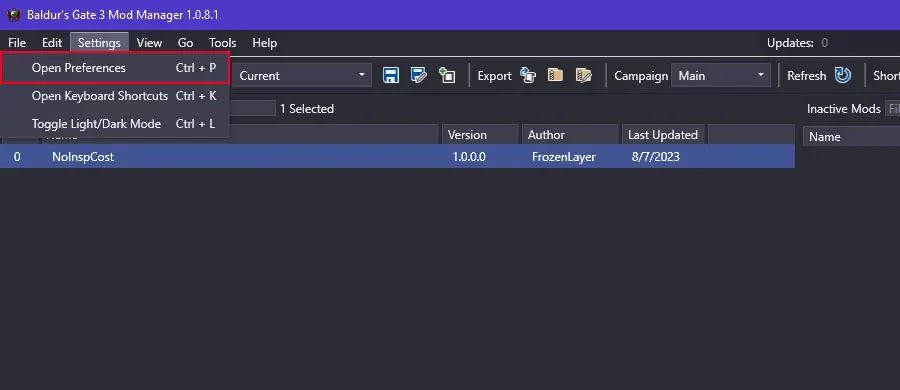
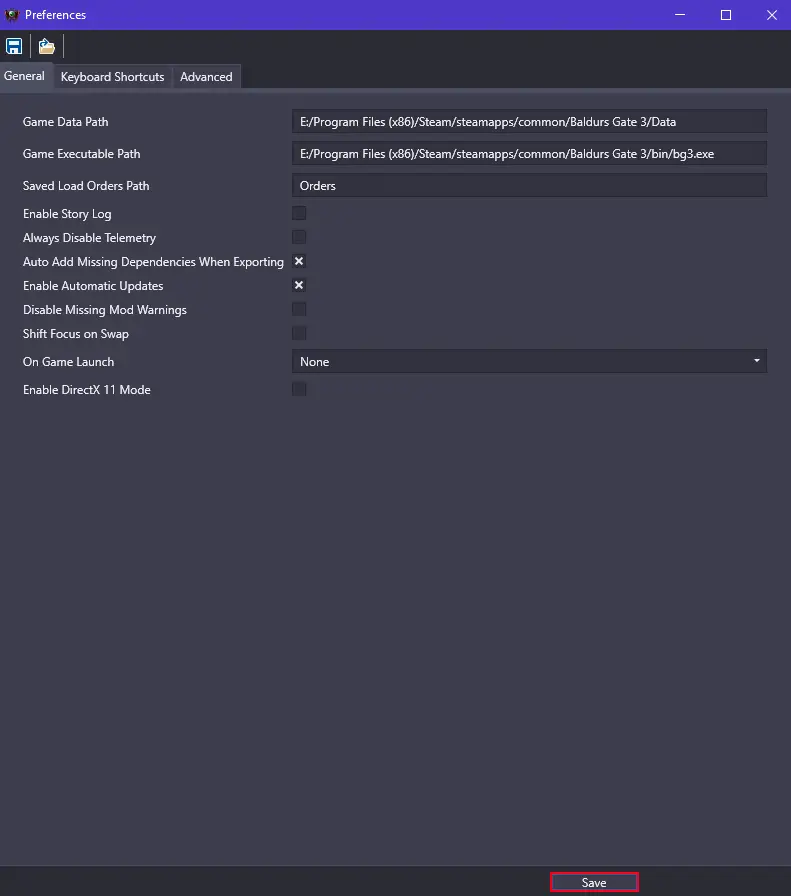
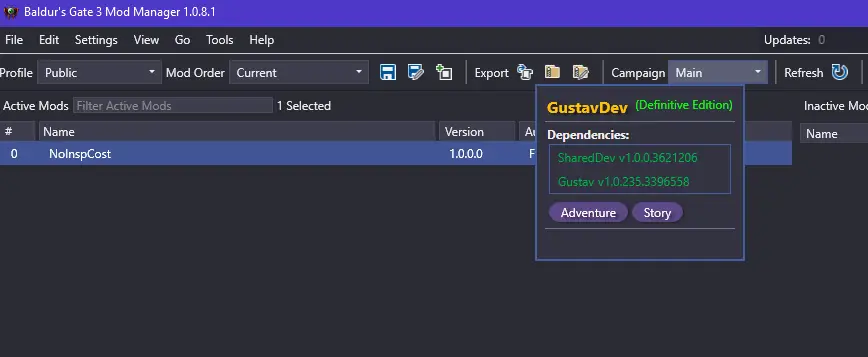
just wondering if you have comments on a recommended load order?
Je ne parviens pas du tous a faire utiliser mes modes… Est ce que vous savez ce qui ne va pas ?