This article will guide you through the steps on how to change the in-game voiceover language without actually changing the in-game text language.
خطوة 1
Modifying the in-game language parameters
- To avoid re-downloading the voice-over, duplicate its files from this location:
ج:\ملفات البرنامج (x86)\Steam\steam\steamapps\common\Apex Legends\audio\ship
- من “ship” مجلد, make copies of these two files: general_russian.mstr و general_russian_patch_1.mstr. You can save these duplicates in a convenient location.
- التالي, navigate to your Steam library, access the game properties, and select the Japanese voice language. When you change the language to Japanese, Steam will automatically fetch any missing files.
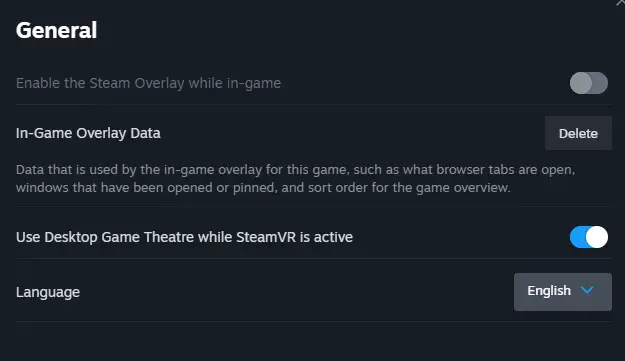
خطوة 2
Replacing Files and Startup Settings
- Once the necessary files have been downloaded, navigate to the folder:
ج:\ملفات البرنامج (x86)\Steam\steam\steamapps\common\Apex Legends\audio\ship
- Copy two files from this location: general_japanese.mstr و general_japanese_patch_1.mstr, and save them to a convenient location.
- الآن, return to the “ship” folder and move back the two files you initially copied: general_russian.mstr و general_russian_patch_1.mstr. ثم, change the language in the game settings to Russian.
- بعد ذلك, go to your downloads section in Steam. Check if the game is in the download queue. If it is, انقر “continue downloading.” If the game is marked as downloaded, you can proceed to the next step.
- الآن, move the two files you saved earlier, general_japanese.mstr و general_japanese_patch_1.mstr, back into the “ship” مجلد.
- التالي, click on the Apex Legends icon in your Steam library, go to properties, and access the startup options. In the line provided, يكتب “+miles_language japanese” (without the quotation marks).
- Enjoy the desired voice acting.
ملحوظة: After updates are released, you may encounter an error, which can be resolved by repeating these steps. للأسف, there are no other options available at this time.
هذا كل ما نشاركه اليوم من أجل هذا Apex Legends مرشد. تم إنشاء هذا الدليل وكتابته في الأصل بواسطة Flammenwerfer. في حالة فشلنا في تحديث هذا الدليل, يمكنك العثور على آخر تحديث باتباع هذا وصلة.