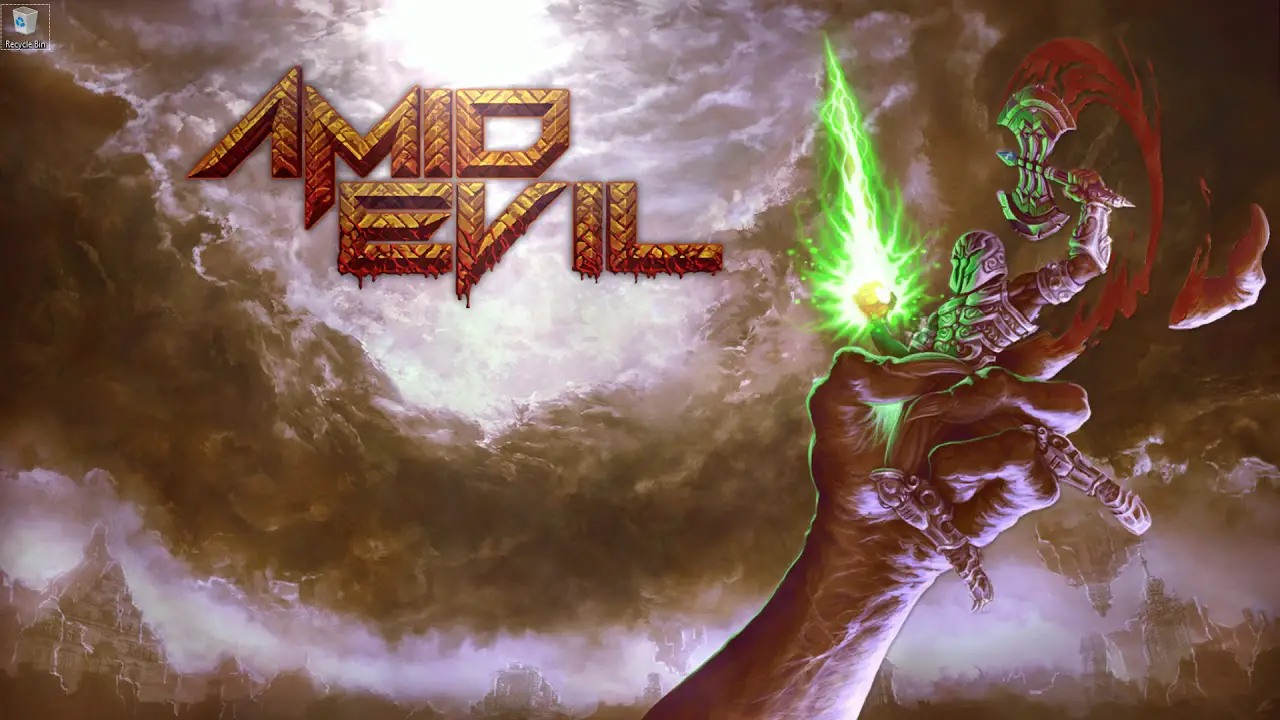Do you want to experience the ray tracing in AMID EVIL? في هذا الدليل, we will be showing you how to run AMID EVIL with ray tracing enabled.
Launching RTX mode from Steam
Launch using the large green play button.
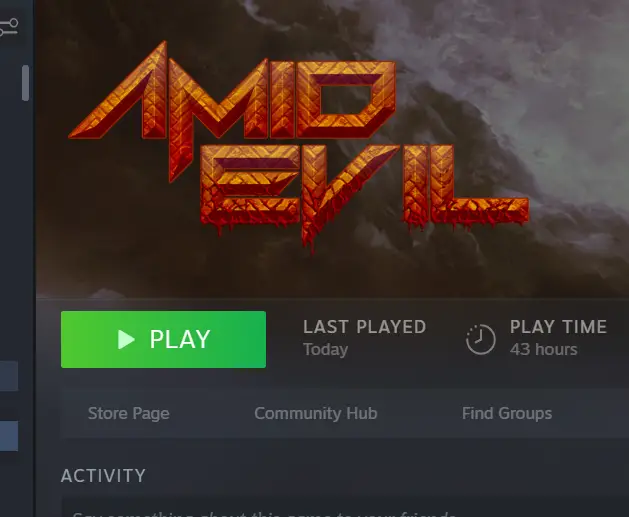
Select the RTX support (DX12) خيار
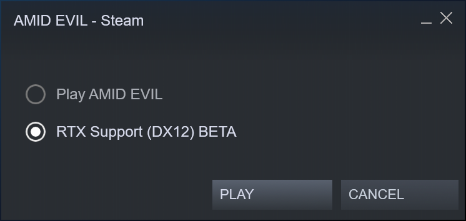
You can also edit the launch options to force the game to run in RT mode every time.
Right-click AMID EVIL in the steam library
Select properties
Under “launch options” add -dx12
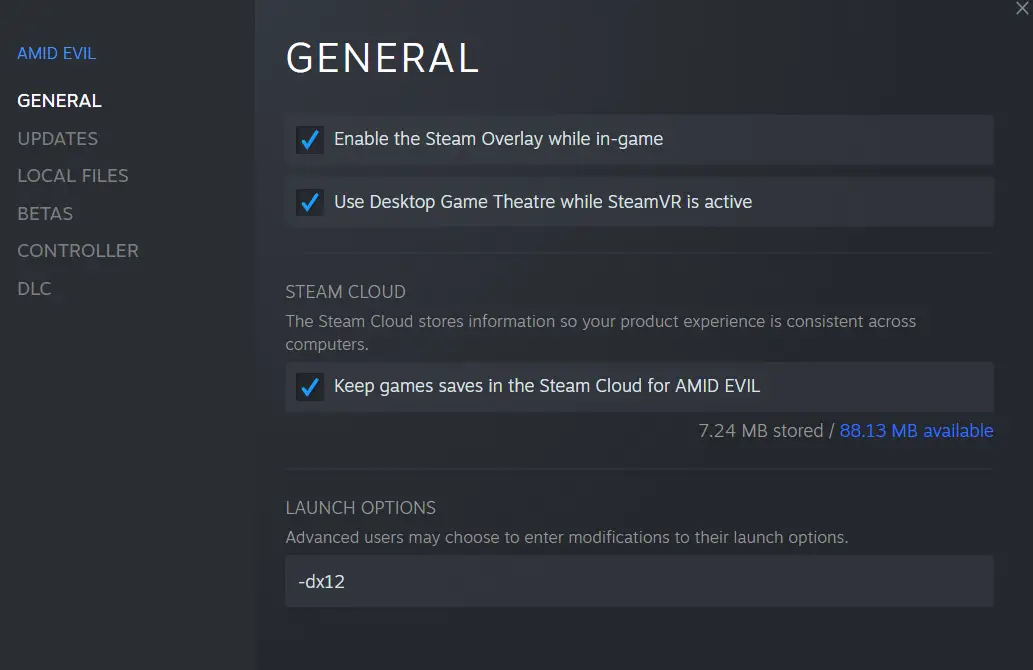
Using Ray Tracing in AMID EVIL
- You can find the Ray Tracing options in the menu under OPTIONS > R.T.
- You can also quickly toggle the RT menu by pressing F10.
- Enabling Nvidia DLSS in the video options will give a large performance boost if you have a card that supports it.
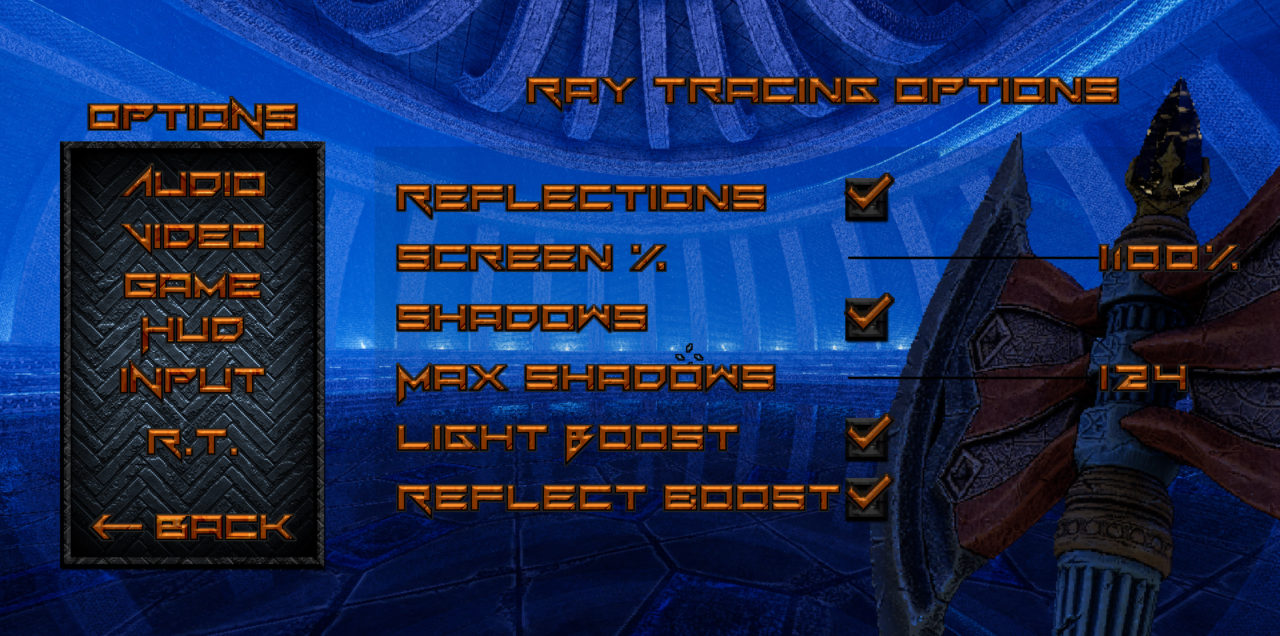
RT Options Overview
Reflections
- Reflections enable realistic reflections. This means you will be able to see things in reflections that would be behind the camera view. على سبيل المثال. Looking into a puddle and seeing the roof in high detail. Or behind you in a reflective wall.
Screen Percent
- Screen percent is the percentage of the screen that reflections will be traced at. You will get a lower resolution reflection the lower the %. Around 80% is a good balance of quality/performance.
Shadows
- Ray Traced shadows will enable shadow casting on enemies and more accurate shadows from dynamic lights.
Max Shadows
- This adjusts the maximum amount of ray casting lights projecting shadows. Around 12 is a good balance of quality/performance.
Light Boost
- This will boost existing dynamic lights on decorations in the level (torches, spotlights, إلخ). This comes at a performance cost.
Reflect Boost
- This will increase the threshold that reflections will be shown on materials. This comes at a performance cost.
هذا كل ما نشاركه اليوم في هذا الدليل. تم إنشاء هذا الدليل وكتابته في الأصل بواسطة ليون. في حالة فشلنا في تحديث هذا الدليل, يمكنك العثور على آخر تحديث باتباع هذا وصلة.