This guide will show you how to easily bypass the Paradox Launcher when launching Across the Obelisk.
How to Skip the Paradox Launcher
To make things simple, just follow these steps:
Right-click on “عبر المسلة” in your Steam library and select Properties.
In the Launch Options, type in the following command, but make sure to use the path on your computer where Across the Obelisk is installed:
"ه:\SteamLibrary\steamapps\common\Across the Obelisk\AcrossTheObelisk.exe" %command%
يتذكر, those quotation marks are important.
If you’re not sure where the “AcrossTheObelisk.exe” file is on your computer, انقر فوق “Browse Local Files” in the right-click options to find its location.
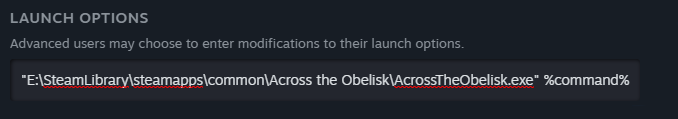
For other games with bothersome launchers, just swap the target file path with the right one for that game’s .exe file.
هذا كل ما نشاركه اليوم من أجل هذا عبر المسلة مرشد. تم إنشاء هذا الدليل وكتابته في الأصل بواسطة Shiruku. في حالة فشلنا في تحديث هذا الدليل, يمكنك العثور على آخر تحديث باتباع هذا وصلة.
